11 Best Calendar Apps to Stay Organized and Productive in 2026

Whether you are a student or a working professional, there would be many such instances where you forgot about an important assignment or team meeting. It is often the case when we have a busy schedule, making it difficult to prioritize and keep up with all the tasks.
To be consistent in terms of performance, you can, fortunately, take the help of digital calendar tools. These calendars are more effective than a paper-based daily schedule planner as we get timely reminders and better view our schedule to organize everything carefully.
Calendar Planner helps you get rid of unnecessary stress and improves your mental and physical well-being. This article provides a list of calendar apps to choose from so that you can be more in control of your life.
What are Calendar Apps?
The calendar app enables users to schedule, view, and manage upcoming events and tasks effectively. You can also set reminders of important events, invite others for meetings, and accept invitations.
Anyone can use an online calendar planner for managing both personal and professional tasks. You can access it on your smartphone, tablet, desktop, or Mac. The goal of this daily schedule planner app is to help users be more productive.
How to Choose the Best Calendar App?
Choosing the right calendar scheduling app can help you maintain a work-life balance. Some of the key factors that can set a calendar making app apart from other options are:
Ease of use: The purpose of a calendar application is to help you utilize your time in the best way possible. If an app is difficult to navigate, it requires you to create recurring events from scratch every time.
Compatibility: The app you select should work on your device. An app that works on multiple devices is better as you can view your schedule on the go. All the changes should be automatically synced across the devices to avoid confusion.
Sharing: Usually, your daily schedule is dependent on other people too. You should share your calendar with others easily and send invitations to events and meetings.
Customization: The best day planner app can have customizable views, integrations, and other options that fit users’ needs. This option helps users view their schedule in a decluttered, visually appealing way.
Sync with other day planner apps: If you are already using a default calendar, a syncing option with the app allows you to view tasks created in all calendars at once. It is useful in avoiding conflicts while scheduling new events.
Suggested Read: Best Free Productivity Apps for Project Management from Home
Benefits of a Smart Calendar App
If you are using a calendar application that’s already installed on your phone or device, it’s time you rethink. A smart calendar app has many benefits compared to the generic calendar app preinstalled on your phone. Here are some of the advantages of smart calendar apps.
- Schedule Meetings and Appointments: A smart calendar app allows you to schedule meetings, add people and send reminders not only to you but to other participants as well.
- Easily Access from Multiple Devices: Calendar apps sync all the data on multiple devices, allowing you to access your schedule from various devices.
- Reminders Setting: An electronic calendar app with a reminders feature can send notifications directly to your email and even your smartwatch.
- Create Recurring Events: You can create recurring event reminders for events like monthly meetings through the calendar software.
- Helps to Prioritize Work: Online calendar app allows you to set priority levels for different work.
Classic vs. Smart Calendars
Calendars are an integral part of workflow management, as it helps managers delegate work, take follow-ups, keep up with the deadlines, and more. There are two types of calendars for tracking productivity
Classic Calendar: Classic calendar is created manually by the in-house team to keep track of multiple projects and their deadlines. Classic Calendar application displays all the work/ projects you have selected individually. It helps manage a few tasks of your own or your subordinates.
Smart Calendar: A smart calendar app displays all the tasks within the same project. It works as a calendar aggregator, which combines several calendars on a single interface and ensures the user’s convenience.
What is Calendar Integration? How Does it Help?
Calendar integration is syncing two or more applications with the calendar app to share its data. It helps update all your calendars, allowing you to streamline and bring uniformity to your work schedule.
For Example: You can integrate your Google calendar for desktop with Office 365 or Zoom to share meeting details to all your colleagues through Google calendar itself.
Calendar Integration Helps you to:
- Update tasks across all your calendars and schedulers with single entry
- Prevents clashing of multiple tasks/meetings at the same time
- Get your schedules synced across various devices and platforms
11 Best Calendar Apps for iPhone, Android, and Windows
- Google Calendar
- Today Calendar
- Calendly
- Apple Calendar
- Microsoft Outlook Calendar
- Any.do
- Fantastical
- Timepage
- aCalendar
- CalenGoo
- My Study Life Calendar
Using a visual calendar app can help you plan your workweek, trips, and other tasks. You don’t have to worry about forgetting any task, and you can stay on track by writing everything down. Some of the day planner apps for smartphones are listed next.
Google Calendar
Google Calendar is one of the best calendar apps for Android and the web that enables users to create and keep track of events like birthdays, to-do lists, meetings, and more. You can easily switch between views of your day, week, and month.
All the events consisting of images and maps are stored online and synced with the time zone on your laptop, tablet, and phone. You can invite Google contacts to events or even share the entire calendar with others.
Reasons to Buy Google Calendar App
- Integration with Gmail enabling automatic addition of events
- Easy migration of business calendar from Outlook, .ics/ .csv files, and more
- Can change reminder times
- Smart suggestions for quick event creation
Reasons to Avoid Google Calendar Platform: The spreadsheet calendar view can be confusing.
Platforms: Web, Android, iOS
Pricing: The Google Calendar app is free with a Google Account. The web version comes as a part of Google Workspace apps. It offers a 14-day free trial. Pricing starts at INR 125/user/ month.
Suggested Read: Best Open Source Scheduling Software for Employees
Today Calendar
Today Calendar provides an all-in-one view to users for planning their monthly agenda easily. It has a clean and intuitive interface. You can easily add location and guests to events. You can also set multiple reminders with a daily schedule planner for important events to avoid forgetting them.
Today falls among the best calendar apps for Android as it also shows the invitations based on whether they have been accepted, declined, or not marked yet.
Reasons to Buy Today Calendar App
- Split views
- Color coding
- Syncs with Google Calendar
Reasons to Avoid: Only for Android.
Platforms: Android
Pricing: Pricing starts at INR 299 to access its features.
Calendly
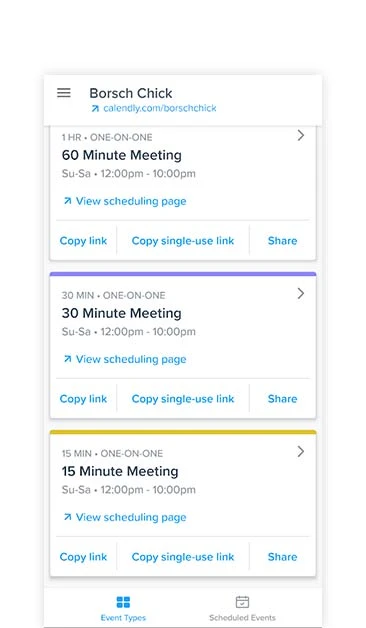
Calendly scheduling app is one of the best cloud-based calendars that allows invitees to choose dates and times without conflicting with their availability. You can create meeting polls before scheduling and custom links after booking.
The Calendly app sends emails to everyone about the booking and cancellation of meetings to avoid confusion.
Reasons to Get Calendly Account
- Connects to Google, Outlook, Office 365, and iCloud calendars
- Allows you to add branding to the booking page
Reasons to Avoid: The web app offers more features than the mobile app.
Platforms: Android, iOS, Web
Pricing: It has a free basic plan. Calendly pricing starts at INR 605.48 per seat per month.
Apple Calendar
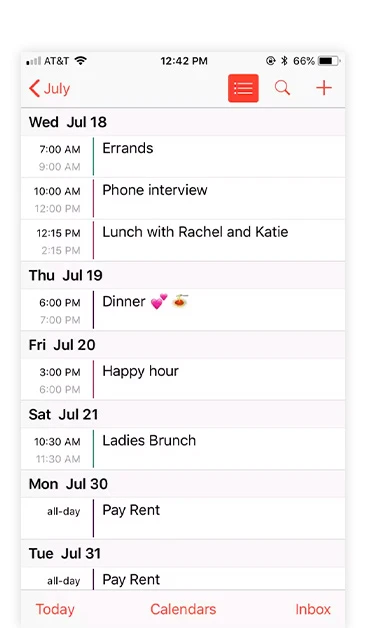
Apple Calendar is the default digital calendar app for Apple device users that lets them stay up to date with personal, work, or family events. You can set up events with a simple drag and drop and add location, links, notes, and attachments.
iCalendar Apple also helps send calendar invitations to others. The app shows a map and the weather of a particular location and sends reminders of the events.
Reasons to Buy Apple Calendar App
- Sync and manage all events in different accounts like Google
- Check the status of event invitations and availability of attendees
- Integration with Siri to add events through voice commands
- Subscribe to stay updated with holidays, sports teams, and more
Reasons to Avoid: Limited integration with other apps.
Platforms: iOS, iPadOS, macOS, Web.
Pricing: It is free with Apple devices. Log in with a single iCloud ID on all devices to stay synced and subscribe to the calendar on Mac.
Suggested Read: Best To-Do List Apps to Enhance Your WFH Productivity
Microsoft Outlook Calendar
Outlook’s built-in calendar enables Microsoft users to keep track of events, meetings and appointments. Outlook Calendar is commonly used in large companies and institutions.
You can view multiple calendars side by side or overlay them on top of each other to find free time or conflicts. You can also send calendars or invitations to others through email. It is undoubtedly one of the best calendar apps for Windows.
Reasons to Buy Outlook Calendar
- View schedules of groups
- Link to calendars on Microsoft SharePoint sites
- The Delegate Access feature to manage another user’s calendar
Reasons to Avoid: The interface could be better.
Platforms: Android, iOS, macOS, Windows, Web
Pricing: It has a free mobile app. This calendar software for Windows also comes as a part of Microsoft 365, starting at INR 125.00/user/month.
Any.do
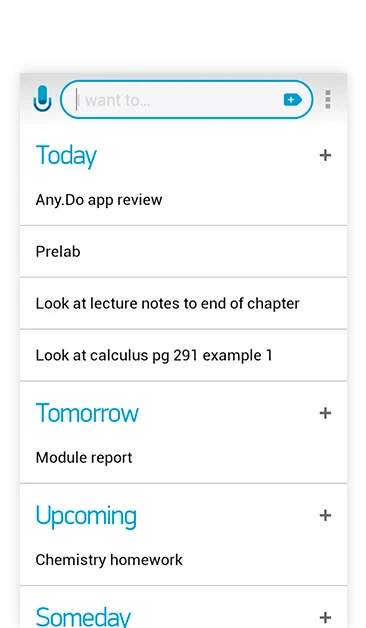
Any.do calendar scheduling app lets users easily create and track their daily, weekly, and monthly events, meetings and tasks. You enter the event name, and it automatically adds contacts and geolocation.
This daily schedule app also sends daily agenda previews and time/ location-specific reminders to prevent users from forgetting anything. Due to its versatility and flexibility, it is widely considered the best cloud-based calendar software.
Reasons to Buy Any.do
- Real-time sync with Google calendar, phone’s default calendar, Outlook calendar, and more
- Color-coding for events and calendars
- Recurring reminders for daily, weekly, monthly, and yearly tasks
- Attach notes, files, voice entries, and more
Reasons to Avoid: Features like WhatsApp reminders, customized themes, and more are not in the free version.
Platforms: Android, iOS, iPadOS, Mac, Web, Windows
Pricing: Pricing for this online calendar planner starts at INR 339.97/ month when billed every six months. For Android, in-app purchases start at INR 51.00 per item. Premium monthly subscription on iOS starts at INR 226.41.
Fantastical
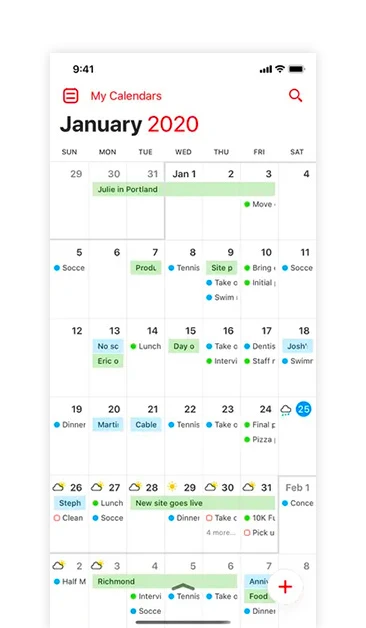
Fantastical app lets Apple device users schedule events and send proposals in multiple time zones. You can use templates for frequent events and tasks to save time. You can view events by day, week, month, or year.
You can even stay updated with holidays, TV shows, sports events, and more. This digital calendar app integrates up to a 10-day weather forecast in all calendar views and displays weather details for the event location.
Reasons to Buy Fantastical Calendar
- Can add calendar accounts in iCloud, Microsoft Exchange, Google, and others to the app
- Add or join conference calls in Webex, Google Meet, Zoom, Jitsy Meet, Chime, etc.
- Supports multiple languages, including German, Italian, French, Japanese, and Spanish
Reasons to Avoid: Lacks collaboration and customization features in free version.
Platforms: iOS, iPad OS, macOS 10.13.2 or above
Pricing: It offers a free plan and a free mobile app with in-app purchases. The paid version comes as a part of Flexibits premium subscription. There is a 14-day free trial. Pricing starts at INR 252.27 per month when billed annually.
Suggested Read: Best Shift Roster Tools & Staff Scheduling Software
Timepage
Timepage is a smart schedule maker app that allows users to create events quickly and search for them using iPhone Spotlight. This digital calendar planner quickly syncs events in the background to ensure that users stay updated.
With the month’s heatmap, you can easily view when you are free or busy. It also offers travel time estimates, temperature and rainfall forecasts, reminders, and more for the day.
Reasons to Buy Timepage App
- Works with exiting calendars on Google, Outlook, iCloud, Exchange, and other accounts
- Customizable with theme choices and module selection
- Widgets for events and weather
Reasons to Avoid: Only available on iPhone and iPad.
Platforms: iOS, iPadOS
Pricing: The mobile app offers a 1-week free trial and comes with in-app purchases starting at INR 150.75/ month.
aCalendar
aCalendar is an easy to navigate app that enables users to create and edit events quickly. Users can easily switch between agenda, day, week, month, and year views.
It syncs images from contacts and social media for birthdays, anniversaries, and other important events. You can export your schedule from this daily schedule app as ICS or CSV file.
Reasons to Buy
- Customizable designs
- Google Calendar management
Reasons to Avoid: Works only on Android.
Platforms: Android
Pricing: It has a free version. In-app purchases start at INR 74.89.
Suggested Read: Best Free Video Conferencing Software List
CalenGoo
CalenGoo schedule maker app enables users to create events using templates and attach files, images, Evernote notes, and more. It has the drag and drop, copy, search, and print to PDF functions to easily manage events.
You can view the calendar according to agenda, day, week, month, and year. The visual calendar app further lets you link contacts to events and share the calendar with others via Google Calendar.
Reasons to Buy CalenGoo App
- Sync calendar and tasks with Google Calendar, CalDAV, Exchange, and iCloud
- Multiple reminder functions like pop-ups, notifications, spoken reminders, etc.
- Provides weather forecast
Reasons to Avoid: Occasional glitches reported by it users.
Platforms: iOS, Android, Mac, Windows, Linux
Pricing: It offers a 3-day free trial. The calendar app for Windows costs INR 2,724. Pricing starts at INR 99 for Android. It is available at INR 528.91 for iOS.
My Study Life Calendar

My Study Life app is an electronic calendar with reminders that enables students to schedule their day and avoid missing classes and extracurricular activities. It supports both traditional and rotation timetables for days and weeks.
You can view your progress as you work on your assignments and other tasks. By keeping track of all the upcoming activities, you can plan your tasks efficiently.
Reasons to Buy My Study Life App online Calender
- Schedule synced across all user devices, accessible offline
- Section for exams scheduling
- Reminders of upcoming events and pending tasks
Reasons to Avoid: No option to attach links, files, and more with scheduled tasks.
Platforms: Android, iOS, Web, Windows
Pricing: This online calendar planner is available for free.
Suggested Read: Top Video Conferencing Equipment for Best Audio Visual Experience
Conclusion
With a calendar app, you can avoid missing deadlines and having conflicts in schedules. You can choose any of the apps mentioned here as per your needs to help you plan your day and achieve your goals.
FAQs
What are the best event calendar apps?
Among top event calendar apps; aCalendar, My Study Life Calendar App, and Today Calendar are some of the best choices.
What are the best calendar apps for iPhone?
Some of the best calendar apps for iPhone include Fantastical, Any.do, CalenGoo, and TimePage.
What are the best free calendar apps?
The best free calendar apps include Google Calendar, Microsoft Outlook Calendar, Apple Calendar and Calendly.
Which is the best calendar app?
Every calendar app serves the same purpose but has a different user interface, features, and usability. Google and Outlook Calendar are among the best calendar apps in terms of accessibility and functionality.
Which is the best calendar app for Windows?
.Any.do, Microsoft Calendar, and Google Calendar are counted among the best calendar apps for Windows 10.
Which is the best calendar app for Android?
Google Calendar and CalenGoo are popular calendar apps for Android.
How to use my calendar app?
Open the calendar application and tap on the date to schedule the event. Enter the event's details like time, place, persons involved, etc.
How to add birthdays in the Google calendar app?
To add birthday in Google Calendar app:
1. Open Google Calendar App
2. Tap on the date you want to schedule a birthday. 3. Enter details related to the birthday.How to add work schedule to Google calendar app?
To add work schedule in Google Calendar app: 1. Open Google Calendar App 2. Tap on the date to schedule work. 3. Enter all the details related to the work like timings, persons involved, etc.
How to add email to Google calendar app?
You can add email to the Google calendar app with the following steps: 1. Open the email you want to add to Google Calendar.
2. Tap the three vertically aligned buttons on the top right of the email. 3. Click on the “Create an event” option. 4. Set the details like date, time, etc. 4. Save the event.What is the easiest calendar app?
The easiness of a calendar application depends upon the user's device and preferences. Google Calendar app and Fantastical Calendar app are widely popular for their simple interface.
Related Categories: Appointment Scheduling Software | Video Conferencing Software | Web Conferencing Software | Whiteboard Software | Headphones With Microphone | Speakerphones
Ayushee is currently pursuing MBA Business Analytics from SCMHRD, Pune with a strong background in Electronics and Communication Engineering from IGDTUW. She has 2 plus years of full-time work experience as an SEO content writer and a Technology Journalist with a keen interest the amalgamation of business and... Read more



























