The introduction of cloud services has prompted businesses to focus their IT budgets on business demands rather than infrastructure expenditures. While attempting to keep up with emerging global trends over the last few years, organizations have become more comfortable and confident in migrating their critical data and computing workloads to the cloud.
We all know how cloud technology is revolutionizing the way business is done. However, companies and their leaders often are unsure whether they can take Tally on cloud.
It is worth mentioning that today, thanks to the advancements in technology, traditional, desktop-based Tally can be now accessed on cloud through any device.
How Does Tally on Cloud Work?
Tally mobile app (cloud-based) provides respite to many firms who previously needed to handle their Tally ERP account on a regular basis. Tally Hosting on Cloud is extremely cost-effective and provides unparalleled flexibility, adaptability, security, and control. As a result, it is regarded as a useful and efficient technology.
But how is Tally on mobile different from the traditional practice? Well, in the past, you were confined to a single device with Tally installation for all your financial data. Every stakeholder was dependent on accountants for even a simple information.
But now with Tally on mobile, multiple people can access a single Tally account, directly on their mobile. Important statements and reports can be accessed by business owners and other stakeholders on the go for decision making.
Suggested Read: Types of Voucher in Tally ERP 9 to Manage Transactions
With the launch of Tally on cloud services like Biz Analyst, businesses can keep their data centralized and secure in the cloud without incurring high license expenses.
More importantly, it allows your staff to perform data entry and other bookkeeping tasks on time even while taking a subway train to the office! And while traveling for business acquisition, the management can keep an eye on the most vital aspect of their organization’s accounts.
How to Configure Tally on Cloud (Tally on Mobile)?
Tally ERP 9 on Cloud enables users to access Tally from any device or any location. Cloud-based Tally supports multi-user access through devices like Mobile and PC. This gives businesses a lot of freedom because they do not have to be dependent on their accountants for every financial report.
Now, you might be wondering how to configure Tally on mobile. Well, the process is extremely easy with Biz Analyst software:
Once you select Biz Analyst as your cloud service provider, you can connect with its team to setup the Tally on cloud account as per your business need.
That’s it. Everything else will be taken care of by the Tally on cloud service provider.
Your Tally on mobile provider handles all of your Tally configuration and administrative needs.
One of the most amazing features of Tally on cloud is that all of your ERP resources are effectively controlled, with utmost security, and are backed up regularly.
Suggested Read: How to Record Sales & Purchase Entry in Tally with GST
Benefits of Migrating Tally on Cloud with Biz Analyst
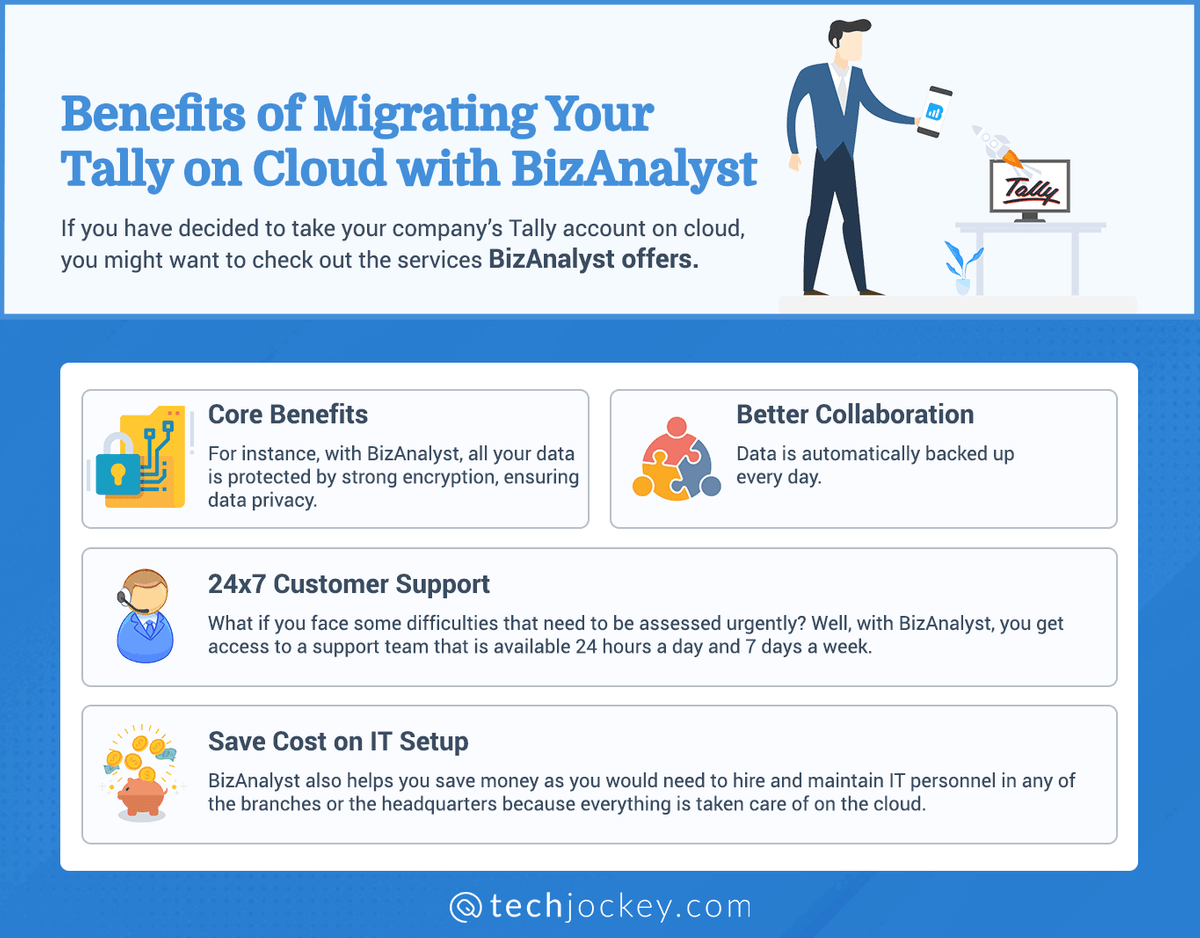
If you have decided to take your company’s Tally account on cloud, you might want to check out the services Biz Analyst offers.
- Core Benefits
For instance, with Biz Analyst, all your data is protected by strong encryption, ensuring data privacy. It can be accessed from anywhere, at any time, on any device, resulting in increased productivity across the organization. Data is synced in real-time, which saves time and eliminates the risk of losing data if your local systems fail.
- Better Collaboration
With Biz Analyst’s Tally on Cloud offerings, organizations can maintain smooth communication and collaboration among their multiple office branches. For example, your head office can easily monitor all incomplete work to ensure that the branches complete the tasks assigned on time.
To enable data centralization and prevent data loss, it saves all your invoices, export sheets, bank statements, vouchers and other documents on the cloud.
- Automated Data Backup
Data is automatically backed up every day, and the Tally on cloud service provider can restore any data that has been accidentally destroyed. It ensures data security through anti-virus, firewalls, and anti-malware software.
- 24×7 Customer Support
What if you face some difficulties that need to be assessed urgently? Well, with Biz Analyst, you get access to a support team that is available 24 hours a day and 7 days a week. You can reach them quickly if you have any questions about cloud concerns, no matter how minor your query is.
- Save Cost on IT Setup
Biz Analyst also helps you save money as you would need to hire and maintain IT personnel in any of the branches or the headquarters because everything is taken care of on the cloud. It has been found that in a five-year graph, the cloud nearly saves half of the expense ordinarily incurred.
What’s more interesting is that you can access high-end servers without the need of buying a high-end PC or device to conduct the tally because everything will be done in the cloud. This would certainly save companies a lot of money in the form of operating costs.
Suggested Read: When & How to Use Tally Shortcut Keys List to Save Time
Advantages of Taking Tally on Cloud: At a Glance
Send outstanding reminders to get paid quickly
With a single click, you can set up several reminders
You can easily send payment reminders by email, Whatsapp, or SMS
Payment delays can be reduced by up to 50 percent with timely reminders
Avoid having a cash flow problem as a result of payment delays
Analyze and expand your sales and revenue on the go
Analyze sales by location, stock item, month, and other variables
Follow up with inactive clients who haven’t placed an order in a long time
Upsell stock goods that you haven’t sold in a detailed sales analysis at the client level.
Conclusion
Suggested Read: What is MIS Report & How to Prepare It [In Tally & Excel]
The way technology is moving forward, it is safe to estimate that Tally on Cloud will eventually be the standard for how consumers utilize this popular accounting software. Additional security, customization, and remote access capabilities of Tally on Cloud make it a trend.
Last but not the least, Tally on the cloud can help you take your business to a whole new level by improving its accounting infrastructure. Now that’s a blessing of innovative technologies.
FAQs
Can Tally run on cloud or mobile?
Tally on Cloud allows any version of Tally to be utilized efficiently on mobile or any other device. Tally on Cloud refers to the use of cloud technology to run Tally accounting software from remote locations without the need for additional hardware or on-premise needs.
How to Connect Tally on Cloud with Biz Analyst?
Follow the steps mentioned below to connect Tally Prime on mobile with Biz Analyst:
* Press F1 to Configure
* Go to Settings
* Select Connectivity and press Enter
* Select Both in Tally Prime Act
* Enable ODBC as Yes and select the port number between 9000 to 9999
* Select Yes and restart your Tally accountHow to choose an effective Tally on cloud provider?
Make sure that your preferred tally on cloud service provider never compromises on the following aspects:
* Security of the Tally data on mobile
* The total cost of ownership
* Support for third-party integrations
* Higher uptime
* Prompt customer service
Related Categories: Accounting Software | GST Software | Expense Management Software | Income Tax Software | Debt Collection Software
The Techjockey content team is a passionate group of writers and editors dedicated to helping businesses make informed software buying decisions. We have a deep understanding of the Indian software market and the challenges that businesses face when choosing the right software for their needs. We are committed... Read more





























