Mikogo Software Pricing, Features & Reviews
What is Mikogo?
Mikogo is a screen sharing and remote access software designed for office use. The software is capable of handling live online meetings and training program, webinars, sales along with remote support and many more. Web presenters can utilize this remote access solution’s high-speed desktop sharing function to share their screen with their office peers and clients during online meetings through internet.
Mikogo helps save time for technicians as it simplifies the long process of taking appointment and scheduling a meeting with a simple remote access system. Technicians can take up the client requests from anywhere at any time and eliminate the travelling time. In addition to that, Mikogo offers a web API community that helps users integrate the software with their API networks to boost workplace productivity.
What are the features offered by Mikogo?
Here are some core features offered by Mikogo:
- Real-time screen sharing
- Voice conferencing
- Remote access and support
- File and clipboard transfer
- Feature disabling
- Switch presenter
- Whiteboard
- Session reports
- Browser based HTML viewer
- Participant emoticons
What areas of workplace does Mikogo help with?
Mikogo helps with the following business functions:
- Sales Demo: This remote access software allows salesperson to demonstrate their company’s product and services to the client through his computer screen. For cautious clients who are sceptical of installing a software for access, Mikogo facilitates connecting to the live session through the web browser.
- Online Meeting: Companies can remove the expenses on travelling to different locations for meetings. As Mikogo conference call allows uses to conduct online meetings and record it for future references. It also offers a whiteboard which enables users to communicate their talking points better.
- Online Training: Educational Institutes can conduct their classes online with the help of Mikogo. It allows online tutors and institutes to conduct webinar with their students and communicate with them throughout the session with advanced tools such as audio calling and whiteboard. Mikogo helps conduct both one-on-one and group online webinars.
What is the price of Mikogo?
The price for Mikogo may vary based on your remote support requirements. Please request a call back for further information.
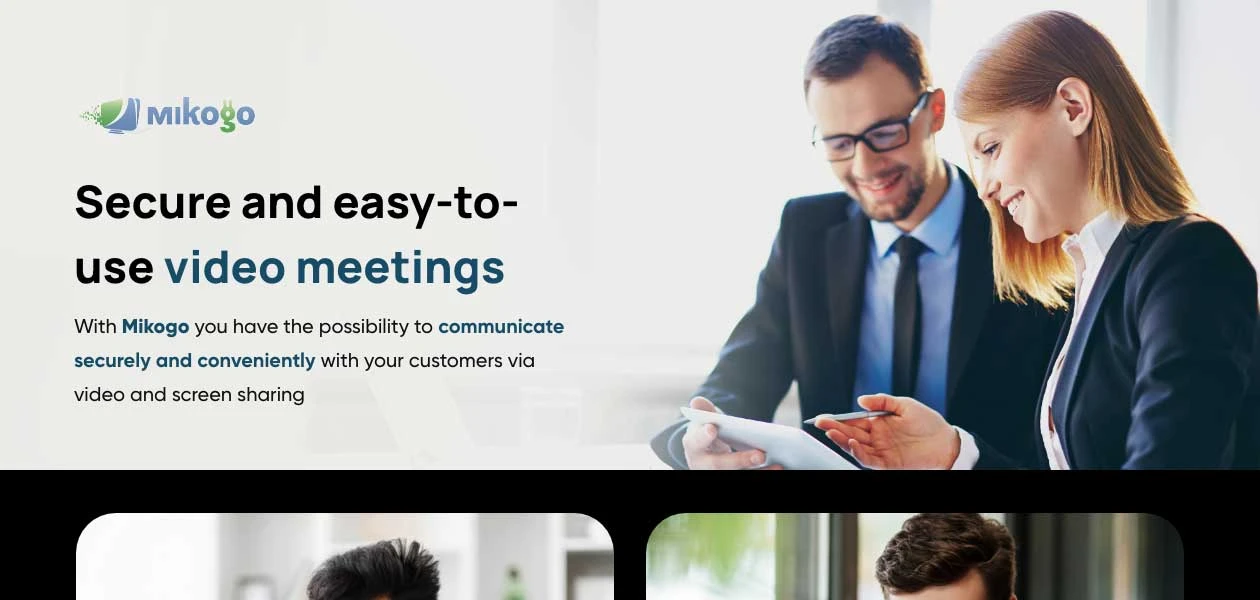
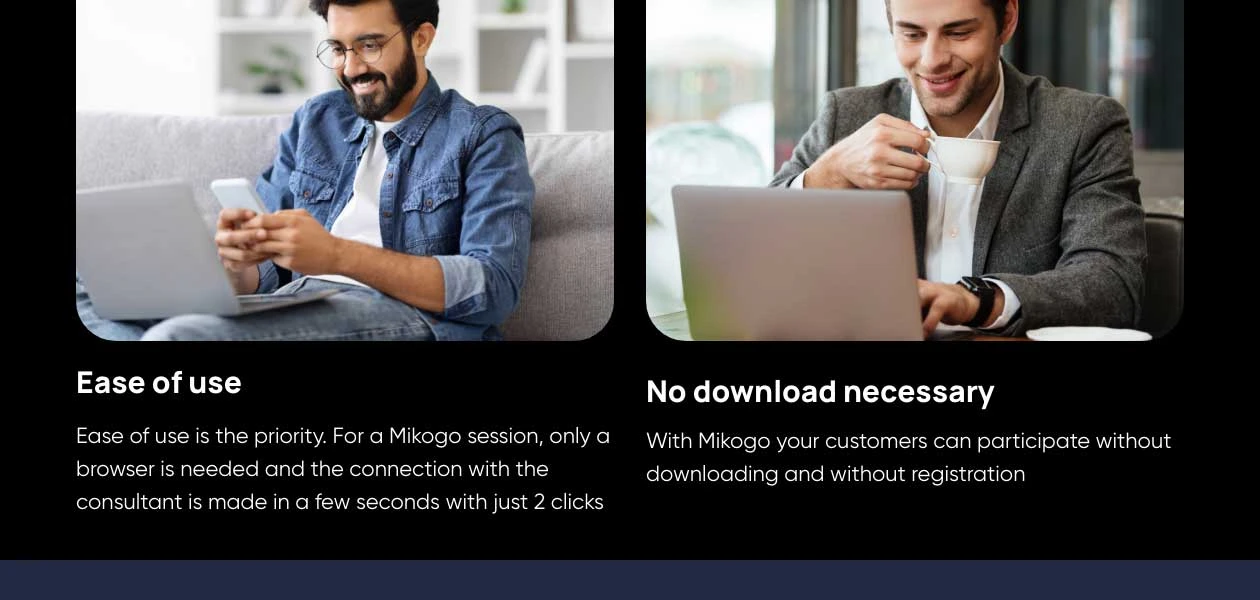
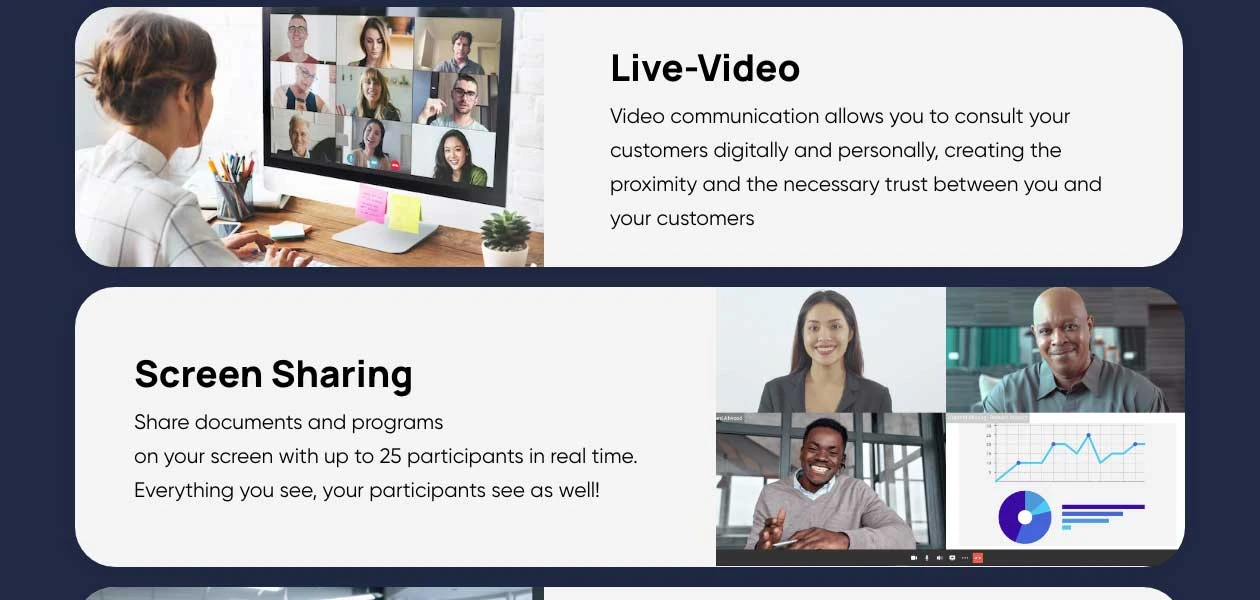
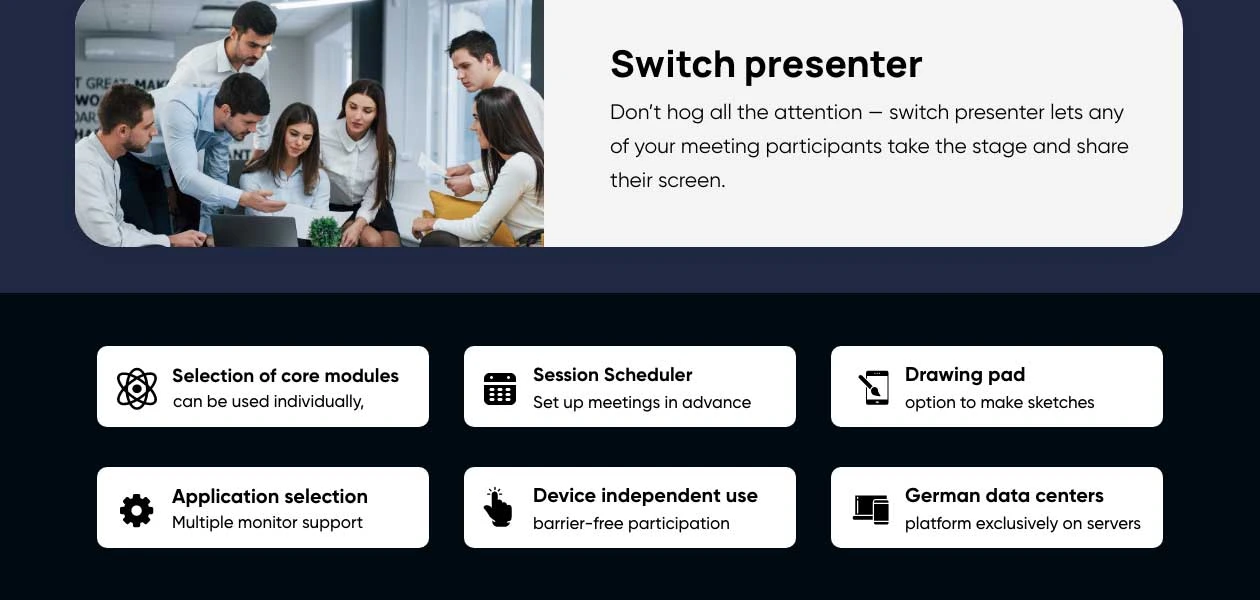







20,000+ Software Listed
Best Price Guaranteed
Free Expert Consultation
2M+ Happy Customers