
By Autodesk
Starting Price
₹16,520/Year
Autodesk Maya is a 3D animation software designed by Autodesk. The software allows its users to create highly professio... Read More About Autodesk Maya
Categories in common with Autodesk Maya:

By Design Barn
Starting at
$240
LottieFiles is an animation software for creating, editing, and sharing lightweight animations called Lottie animations,... Read More About LottieFiles
Categories in common with LottieFiles:

By Jitter
Starting at
$19
Jitter is an animation software designed for creating motion graphics, UI animations, and social media content. It prov... Read More About Jitter
Categories in common with Jitter:

By Kdan Mobile
Starting at
$5
Animation Desk is a user-friendly 2D animation software. It allows creative users to use its intuitive interface for cr... Read More About Animation Desk
Categories in common with Animation Desk:
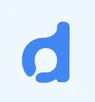
Starting Price
₹833/Month
AutoDraft AI is an artificial intelligence animation software designed to automate and simplify document creation, part... Read More About Autodraft
Categories in common with Autodraft:

By Leia Inc
Starting at
$5
Immersity AI is an advanced animation software designed to enhance learning and training through immersive, interactive... Read More About Immersity AI
Categories in common with Immersity AI:

Starting at
$6
ImagetoCartoon is an animation software allowing users to transform their photos into captivating cartoon avatars. With... Read More About ImagetoCartoon
Categories in common with ImagetoCartoon:

By Voomly
Starting at
$49
Toonly is a user-friendly, drag-and-drop animation software designed for creating professional cartoon-style explainer v... Read More About Toonly
Categories in common with Toonly:
By Lordicon
Starting at
$16
Lordicon is an animation software and a video-making software that provides high-quality animated icons for web, app, a... Read More About Lordicon
Categories in common with Lordicon:

By Explaindio
Starting at
$37
Explaindio is an animation software to create 2D and 3D videos. This video creating software is jam-packed with feature... Read More About Explaindio
Categories in common with Explaindio:

By DeepMotion
Starting at
$15
DeepMotion animation software is an AI motion capture and body tracking platform that delivers precise and dependable d... Read More About Deepmotion
Categories in common with Deepmotion:

By GoAnimate
Starting at
$99
Vyond is a web-based animation making software that is suitable for all industry types. Users get access to a massive m... Read More About Vyond
Categories in common with Vyond:

$69/Quantity $99/Quantity 30% off
Spine Animation is a widely popular animation software designed for 2D gaming industries. The software animators to cr... Read More About Spine
Categories in common with Spine:

By Animaker
Starting Price
₹2,199/Month
Animaker is animation software that helps beginners, non-designers and media professionals in creating live action vid... Read More About Animaker
Read Animaker Reviews
Categories in common with Animaker:

Price On Request
Wonder Dynamics is a visual effects company that has built an AI-powered VFX tool called Wonder Studio. This tool anima... Read More About Wonder Dynamics
Categories in common with Wonder Dynamics:
Last Updated on : 20 Feb, 2026
Still Confused?
Get Advice from India’s
Best Software Expert
Searching for VideoScribe alternatives? We’ve compiled the list of top Animation Software with features & functionalities similar to VideoScribe. There are a lot of alternatives to VideoScribe that could be a perfect fit for your business needs. Compare VideoScribe competitors in one click and make the right choice!
VideoScribe is a software platform that is used for creating whiteboard animations. It lets users create interactive and engaging videos by mixing hand drawn images, music, text and voiceovers. The software works on drag and drop interface, which makes it perfect for both beginners and experienced professionals. It comes with a huge library of pre-drawn characters, images and icons that can be seamlessly added to the user's canvas. Plus, you can also add and incorporate these images in the videos.
VideoScribe offers a wide range of animation options like moving images, panning across the image, zooming in and out, and more. You can modify the duration and timing of all elements to enhance the flow of their videos. Moreover, the software also empowers you to include background music and voice-overs to enhance the overall viewing experience of the video.
Despite all the advantages, VideoScribe has some drawbacks, due to which many users look for other alternatives. The first drawback of this software is its steep learning curve. You will have to dedicate some time and effort to get familiarized with its interface, various settings and animation features. Moreover, the software has limited text formatting and customization options. Some users may find it difficult to apply advanced-level formatting like typography effects, text positioning, and custom fonts. As a result, many such users search for VideoScribe alternatives.
Here are the reasons why businesses are looking for an alternative of VideoScribe.
You can consider several factors such as import & export options, sharing & publishing, animation effects, etc. in any software similar to VideoScribe.
Here’s the list of software like VideoScribe with detailed comparison in terms of features:

There are several businesses that seek tools like VideoScribe to fulfil their specific needs and requirements. Let's look at some noteworthy examples.
TechJockey’s Verdict
VideoScribe is used for making whiteboard animation videos and it offers a large library of pre drawn images, user-friendly interface, and several animation options. It is best suited for those who have limited animation skills, as its drag & drop functionality makes it accessible for both beginners and seasoned professionals. The ability to add background music and voiceovers further enhances the impact of created videos.
Despite all the features and benefits, there are other VideoScribe alternatives with unique advantages and functionalities. It's important that you take your company requirements, financial situation and competence level into account while searching for alternative platforms.
Author: Techjockey Team
Popular Animation Software Alternatives















20,000+ Software Listed
Best
Price Guaranteed
Free Expert
Consultation
2M+
Happy Customers