Adobe Acrobat Standard DC for teams Software Pricing, Features & Reviews
What is Adobe Acrobat Standard DC for teams?
Adobe Acrobat Standard DC for teams is a productivity software for enterprises. Teams can create, edit, track, and sign documents across multiple devices as per their convenience timings. They can also convert office files, web pages, and images into a PDF. The easy-to-use commenting tools offered by the software facilitate seamless collaboration within teams. Receivers can add comments or search for important information within a particular document. With Adobe Acrobat Standard DC for teams, creators can restrict the access rights of their documents by adding passwords. Moreover, enterprises can also collect e-signatures of clients and track the current status of a particular PDF based on the email notification sent by the software.
How does Adobe Acrobat Standard DC help enterprises?
- Collaboration: Large teams can work together seamlessly. They can add comments, review responses, and track changes made to the document by different users.
- Built-in AI: Adobe Acrobat Standard DC for teams is equipped with Adobe Sensei, enabling users to embed PDFs within any digital platform as per their requirements.
- Integration: The integration between Adobe Acrobat Standard DC for teams and Microsoft 365 enables teams to edit, generate, and view PDF documents directly from Excel, PowerPoint, OneDrive Plus and more.
- Security: Adobe Acrobat Standard DC for teams ensures complete security of PDF files by offering proper encryption, redaction, and certification. Moreover, you also get access to cloud security offered by Microsoft 365.
Benefits of Adobe Acrobat Standard DC for teams
- Edit PDF Files: With PDFs, you can edit texts, pictures, and layouts accurately. The Find & Replace tool, as well as the built-in spell checker, can assist in ensuring that there are no typos and grammatical mistakes. Easy and convenient rearrangement, deletion, and addition of pages to create smooth paperwork.
- Password Protection: Protect your PDFs by locking editing, copy, and print options on Microsoft Word, Excel, or PowerPoint. Hinder the absence of authorisation by use of password encryption or a digital certificate. Custom security policies on shared documents are also possible.
- Cloud Collaboration: Securely store and share files with Adobe Document Cloud. All staff members may edit, track, and comment in real-time and collaborate freely.
- E-Signatures: Obtain and sign legally binding e-signatures inside PDFs. Automated approval process by providing reminders to ensure document finalisation is faster and unnecessary manual follow-ups are avoided.
- File Compression: Compress PDF files without deterioration of quality. Combine two or more files into one PDF to create a more organised structure and share it in the form of an email or cloud document.
- Cross-Platform Access: Edit PDFs in Windows, Mac, and mobile. Cloud syncing guarantees that your docs and files are in sync wherever you are, at the workplace or on the road.
- OCR Technology: Digitise scanned images or documents and be able to edit and search them. Retrieve information on forms, invoices, or receipts with great precision.
- Branding & Compliance: Click on team documents for consistent branding with logos, fonts, and colours. Make sure the relevant industry regulations are not broken, such as GDPR or HIPAA, on sensitive materials.
Compatible Platforms for Adobe Acrobat Standard DC for teams
- Windows 7, 8, and 10 versions
- Mac OS version 10.12 or later
- Dedicated mobile apps for Android, iOS, and Windows-operated smartphones
Pricing of Adobe Acrobat Standard DC for teams
Adobe Acrobat Standard DC for teams is available at INR 14,906 for one buyer on a yearly basis. Do request a callback, and our product experts will get back to you in real time.
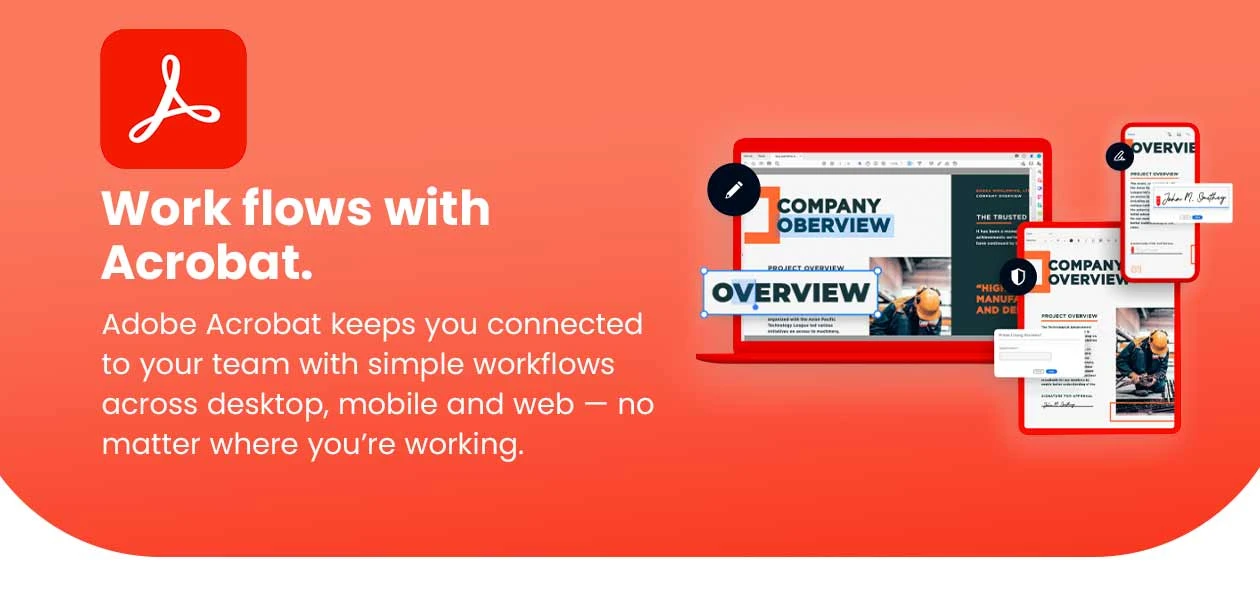
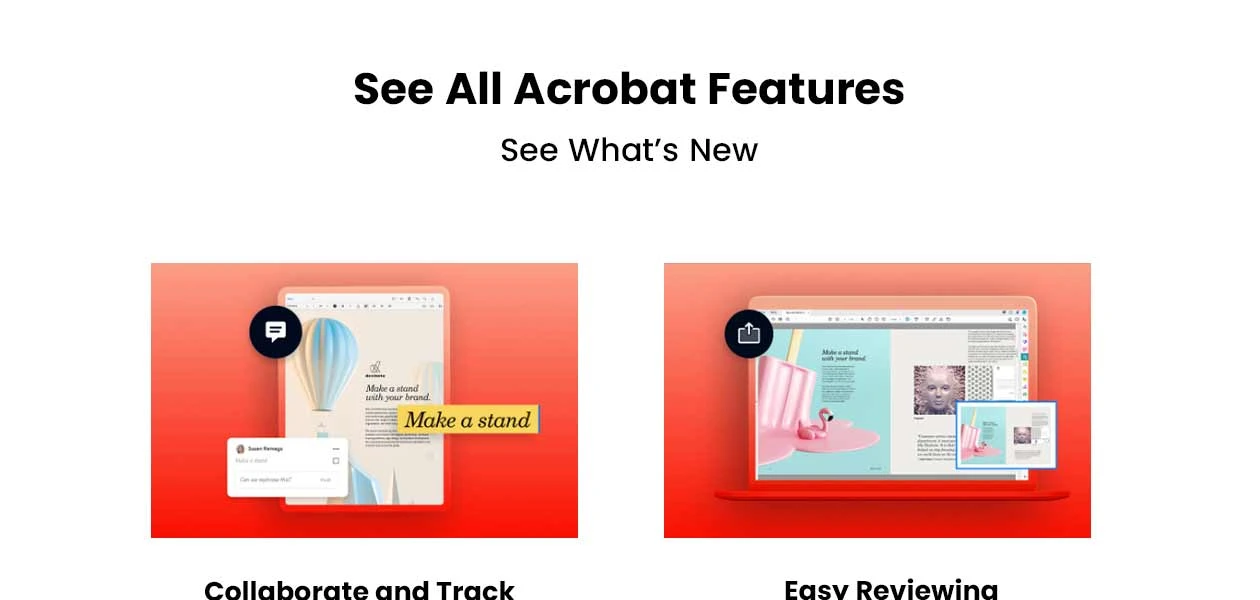
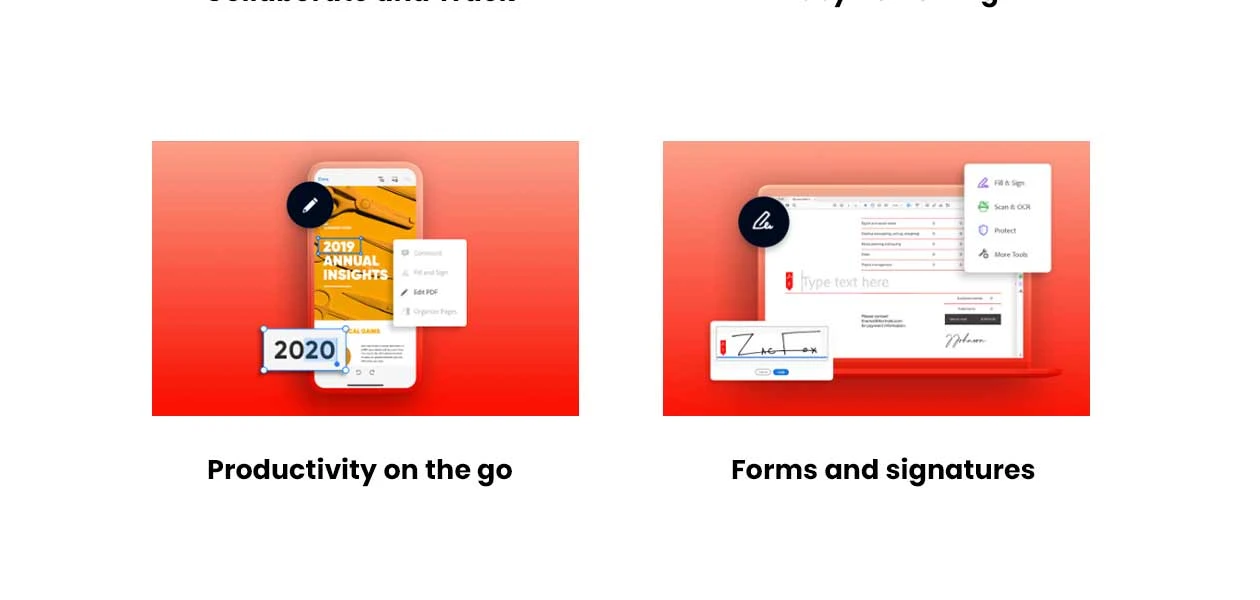
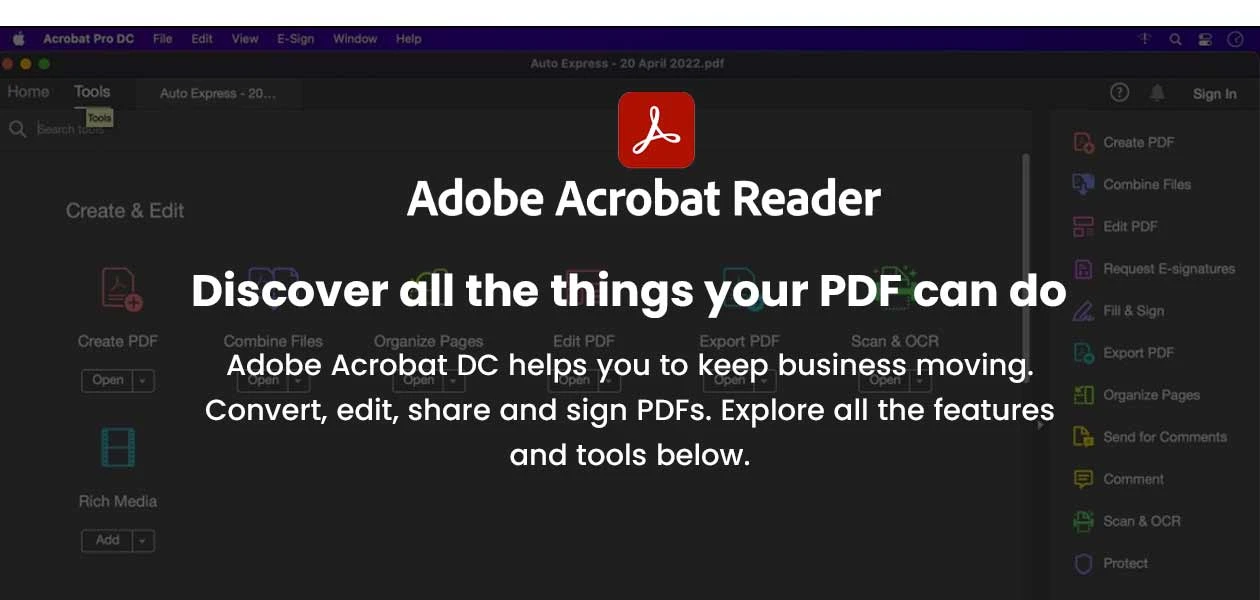





















20,000+ Software Listed
Best Price Guaranteed
Free Expert Consultation
2M+ Happy Customers