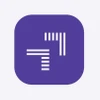How WhatsApp Integration with CRM Benefit Business?

If we look at the available data on WhatsApp usage, you would be amazed to know how the two billion active WhatsApp users use this chat tool for video and voice calls. That said, it remains the topmost messaging forum, transcending borders to send over sixty billion messages in a day.
Seeing the popularity and active usage of WhatsApp messaging platform, businesses of all types consider integrating it with their CRMs a profitable opportunity worth investing in.
Given the mass use of WhatsApp across the globe, growing businesses intend to never miss an opportunity to connect with customers & clients through this messaging tool. Not doing this would mean missing out on prospective opportunities. When you integrate WhatsApp with an existing CRM in your company, it is like a windfall opportunity to reap good profits and improve your business visibility.
What is WhatsApp CRM Integration?
With CRM and WhatsApp integration, you will be able to send WhatsApp messages to your prospects and customers directly through your CRM. The CRM WhatsApp integration ensures two-way communication with your customers. You can also quickly share different types of multimedia attachments with your customers to address their concerns quickly.
How to Integrate CRM with WhatsApp?
With WhatsApp and CRM integration, you can consolidate all your efforts and deliver outstanding customer service through a single channel. This integration also helps with driving sales and achieving a higher customer retention rate. You can follow these simple steps to integrate WhatsApp with your CRM account.
Step 1: Check if your existing CRM software supports WhatsApp integration or not. Some of the best CRM systems like Zoho CRM, HubSpot, Salesforce, AmoCRM and SugarCRM supports the integration with WhatsApp.
Step 2: Get a WhatsApp API account. If you are already using the free WhatsApp business account, you need to upgrade to a WhatsApp API account.
Step 3: Select the most accessible phone number (landline or mobile) for your WhatsApp API account, as this number cannot be changed later.
Step 4: Integrate your CRM with a WhatsApp API account and create a workflow for incoming WhatsApp messages.
Step 5: View all incoming & outgoing WhatsApp messages on your CRM dashboard.
Suggested Read: WhatsApp Marketing Software | CRM Software |Marketing Tools
Benefits of CRM with WhatsApp CRM

With WhatsApp CRM integration, businesses can respond to their customers quickly, even beyond office hours. This can help in understanding your prospects better and ensuring higher conversions. Other benefits are:
- Direct communication: CRM and WhatsApp integration allows you to communicate directly with your clients situated across the borders. And, why not? After all, everybody is available on WhatsApp these days.
- Pre-built message templates: Pre-set templates are a great way of sending customized and pre-formatted messages to customers. You can also attach links, images, videos, and more.
- Drip marketing: You can initiate workflow-based drip marketing campaigns for sending messages in a sequence to the prospective leads.
- Scheduled WhatsApp messages: The CRM WhatsApp integration allows you to schedule messages based on any upcoming event or promotion.
- Helpdesk functionality: The better the helpdesk functionality is, the better are the chances of making customers happy. And a happy customer is a loyal client. With CRM WhatsApp integration, you can create tickets, send notifications, check the status and collect feedback.
- Linked WhatsApp accounts: WhatsApp integration with CRM helps integrate two separate WhatsApp business accounts under a single WhatsApp API. This way, you can assign tasks to multiple agents.
- Faster query resolution: CRM integration with the WhatsApp chat tool offers modules like assignment rules, canned inbox, and priority rules for resolving customers’ queries quickly. Again, this leads to happy clients and effective customer service.
- Metrics for tracking messages: Integration of WhatsApp with CRM produces insights based on metrics like the number of chats managed and response timings for tracking in real-time WhatsApp messages.
How to Use CRM with WhatsApp Integration
Using an integrated CRM and WhatsApp system is quite simple because leading CRMs to have WhatsApp chat tool inbuilt into them. All you need is a registered WhatsApp account and integrate it with your CRM.
And anytime you receive a message on WhatsApp, the same would land into the CRM’s sales pipeline. So, from that particular CRM only, you can start chatting with your prospects and address their needs. Most CRM also provides the sales bot to ensure automated replies to your prospects on WhatsApp.
Things to Know Before Opting for WhatsApp CRM Integration

To make this task of integration easy for you, make sure that you are well aware of the following conditions:
1. WhatsApp API account
An API account is different from the standard WhatsApp personal or business account. The key difference between an API account and a regular one is that the former can be created using mobile numbers and registered landline numbers. Ensure that you first get a valid phone number for creating this WhatsApp API account.
2. Messaging restrictions
Sending messages to customers and connections is only possible if the other person has agreed to opt in. For this reason, WhatsApp API asks for first receiving this opt-in permission from the customer in question. So before integrating your CRM with this chat tool, make sure you are familiar with this condition.
Further, it is possible to only send particular messages through such integration and not bulk marketing messages. Like shipping updates, confirmation of refund, flight updates, and such.
3. WhatsApp business policies
You can go through the key aspects of WhatsApp data privacy regulations here. Non-adherence to any of these may lead to fines and penalties.
- No sharing of customer details with others
- No request for financial, personal, or health-related details
- You take complete responsibility for collecting & using the customer data
- Information collected is used for customer support purposes only.
4. CRMs supporting WhatsApp integration
The good news for you is that many leading CRMs in the market offer WhatsApp integration support. There may be variations in the features offered by a particular CRM; what remains the same is the kind of benefits available. For instance:
- Shared messaging inbox
- Filtering WhatsApp contacts
- Access is available for multiple team members
5. WhatsApp BSP
WhatsApp Business Service Provider (BSP) makes it easy for you to get a validated WhatsApp Business API account. You may even apply directly through WhatsApp’s parent company, Facebook developer’s page. The process is, however, long and tedious.
It is quite technical and maybe easy in case you have a team of dedicated web developers. Otherwise, the best bet would be applying through a WhatsApp BSP.
FAQs
What is WhatsApp CRM?
You can integrate your WhatsApp Business account with CRM to communicate directly with your customers. Any message on WhatsApp by your prospects will be forwarded as a lead, and your marketing and sales team can communicate with them directly.
Which type of WhatsApp account supports CRM integration?
You need a WhatsApp for Business account with API to communicate with leads and customers all over the world.
What are the examples of CRM with WhatsApp Integration?
WhatsApp CRM integration is popularly used for Order tracking, Support & ticketing, Generating customer feedback, Lead nurturing and Sales follow-ups.
Wrapping Up
WhatsApp CRM integration can be quite useful in scaling your business, reaching a bigger market, and increasing the customer base.
Somya is one of the most experienced technical writers in the team who seems to be comfortable with all types of business technologies. She is a sensitive writer who ensures that businesses are able to find the right technologies through her writings. She would leave no stones unturned... Read more