Fostering good customer relationships is important, especially for small businesses, as it is the key to increasing sales. However, keeping track of vital information related to your customers and prospects is not an easy game. This is where the role of sales CRM software comes in. Sales CRM is a tool that helps manage, track and organize everything related to sales and customers.
We are sure you always wanted to find new avenues and improve the performance of your sales team. Now, with the right sales CRM tools, you can turn your vision of exponential business growth into reality.
Important Sales CRM Statistics
A CRM system can increase revenue by a whopping 41%.
Research reveals that 65% of sales reps who have adopted mobile CRM have achieved their sales quotas while only 22% of reps using non-mobile CRM have reached the same targets.
Approximately 75% of sales managers say that using a CRM helps to drive and increase sales.
Before we get into the list of the reliable sales CRM software, let’s quickly understand what sales CRM exactly is!
What Is Sales CRM?

Sales CRM software helps in managing your pipeline and customer database throughout the sales process. With the help of sales CRM software, reps can easily organize leads, manage their prospects and customers, and even track opportunity stages within the sales pipeline.
Furthermore, the visual sales pipeline can help sales teams analyze the sales process. This includes knowing where in the sales funnel your deals are, or which sales activities are contributing to improved revenue, and so on.
List of 12 Best Sales CRM Software and Tools for 2026
- Salesforce – Identify Sales Opportunities
- Close CRM – Manage Relationships with Leads & Customers
- Copper CRM – Manage More Leads Effectively
- Zoho CRM – Makes the Process of Running Sales Team Easy
- Capsule – Create & Manage Sales Opportunity
- Bitrix24 – Manage Leads & Engage with Clients
- Pipedrive – Get More Qualified Sales Leads
- Dialpad – Makes Reps More Productive
- Freshsales – Manage Team of Salespeople Effectively
- HubSpot CRM – View Sales Pipeline in Real Time
- SugarCRM – Drive Revenue & Reduce Sales Costs
- Insightly – Track Sales Projects Effectively
Here’s the list of 12 best sales CRM along with its features, pricing and pros & cons.
Salesforce – Identify Sales Opportunities
Salesforce CRM is one of the best sales CRM software for small business that lets you identify new prospects, understand their pain points and pitch customized solutions accordingly.
Backed by artificial intelligence (AI), Salesforce helps reps close more deals anytime and anywhere. In addition, with sales pipeline data readily available, they get a visual representation of a prospect’s journey.
Salesforce Features:
- Manage customers and sales details
- Increase customer loyalty and retain existing customers
- Get real time data-driven insights to improve sales performance
Salesforce Pros and Cons:
- Collaborate across your company
- Third party integration available with Google app
- Not easy to learn for beginners
Salesforce Pricing: The paid plan starts at INR 2042 per user per month in which you get access to features like contact, lead and opportunity management, email integration with Outlook or Gmail among other things.
Free Trial Available: Yes
Close CRM – Manage Relationships with Leads & Customers
Close is the perfect sales CRM pick for any business that wants to turn more leads into revenue. It lets you conveniently call, email and text your leads. Also, its productivity tools like Task Reminder and Power Reminder help you connect with more leads and follow up with them.
Close CRM Features:
- Intuitive dashboard to stay on top of all deals
- Saved lead filters for quick updates regarding leads
- Calendar sync ensures important meetings and opportunities don’t get missed
Pros & Cons of Close CRM:
- Smart Views allow custom filtering and sorting of leads
- Ease of use
- Expensive plans that are not for small startups
Pricing: The paid plan starts at INR 2041 per user per month. Some of the core features included in the plan are email and calendar sync, store leads, etc.
Free Trial Available: Yes (14 days)
Suggested Read: Best CRM Software for Small Businesses in India
Copper CRM – Manage More Leads Effectively
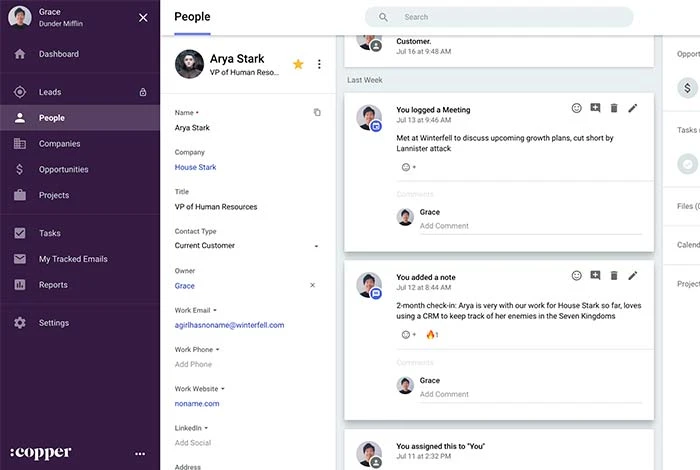
Copper sales CRM software helps you reduce repetitive work and optimize workflows to speed up sales cycle and close deals faster. With Copper’s visual sales pipeline, you can manage and track the entire sales process – from lead generation to sales closure.
In addition, Copper CRM integrates seamlessly with Google Workspace allowing you to automatically log all emails and other interactions to the right contact.
Copper CRM Features:
- Automates tracking and capturing sales lead in a click
- Improves sales performance through accurate data
- Accelerates sales with automated workflows & easy team collaboration
Pros & Cons of Copper CRM:
- Has an intuitive mobile app
- Revenue reports & analytics help in making smarter sales decisions
- Slow in generating Google links at times
Pricing: The paid plan starts at INR 1878 per user per month with access to features like team collaboration, Google Workspace integration & more.
Free Trial Available: Yes (14 days)
Zoho CRM – Makes the Process of Running Sales Team Easy
From lead creation to closure, Zoho CRM offers multiple features to manage your organization’s sales process through a single platform. It helps you build a blueprint to design your process visually with the help of blueprint editor. Here, you can easily track every stage of the sales process including lead follow-up, order management and more.
Further, with Zoho sales CRM software, you can manage sales appointments, follow up through SMS and emails, track the progress of leads and grab every sale opportunity. Thus, your sales reps can focus on nurturing leads and closing deals.
Zoho CRM Features:
- Integrates with Google+, Twitter, etc. allowing you to engage with leads at the right time
- Automates repetitive sales process enabling sales reps to focus on lead acquisition
- Dedicated approval management system to streamline processes and save time
Pros & Cons of Zoho CRM:
- Easy to use interface
- Integration capabilities with other Zoho products
- Individual email tracking feature not available
Zoho CRM Pricing: The paid plan starts at INR 800 per user per month with access to sales force automation features like sales forecasting, email insights, & more.
Free Trial Available: Yes
Capsule – Create & Manage Sales Opportunity

Capsule CRM helps manage sales opportunities and allows you to track what’s going on with every opportunity and where they are in the pipeline. In addition, with the sales analytics tool, you get insightful reports like the number of sales and the time spent on every closure. This data will help you monitor every aspect of your sales cycle, allowing you to make informed business decisions.
Capsule Features:
- Manage all sales opportunity on one platform using visual sales pipeline
- Keep track of every potential sales opportunity
- Integrate with popular apps such as QuickBooks, G Suite for advanced sales automation
Pros & Cons of Capsule:
- Sales pipeline dashboard is quite intuitive
- Insightful report on specific prospects to help you make informed decisions
- Paid plan is a bit costly
Pricing: The professional paid plan starts at INR 1473 per user per month with access to features such as sales pipeline management, and integration with Zapier, Xero and other solutions.
Free Trial Available: Yes (14 days)
Suggested Read: Check Out the Types of CRM Software Available in the Market!
Bitrix24 – Manage Leads & Engage with Clients
Bitrix24 CRM software ensures higher conversion with sales automation and performance management. It helps in creating custom workflows, sales pipeline managing sales pipeline, training your sales force, managing sales partners and so much more.
In addition, with custom sales funnel software by Bitrix24, you can instantly check which sales stages need improvement and the number of leads present in various deal stages. It in turn lets you accurately predict sales so you can stop guessing and start planning accurately.
Bitrix24 Features:
- Sales intelligence feature automatically calculates the money spent on each lead source
- Different types of free sales force training tools can be used in manuals, wikis etc.
- Dedicated approval management system to streamline processes and save time
Bitrix24 Pros & Cons:
- Training materials available along with video courses, manuals, etc.
- Easy access to detailed sales statistics
- Available in cloud as well as on premise
- User interface could be simpler
Pricing: 100% free plan for unlimited users. The basic plan starts at INR 2863 per month for 5 users.
Free Trial Available: Yes, for cloud version (30 days)
Pipedrive – Get More Qualified Sales Leads
Pipedrive comes with advanced sales management features that help your teams in managing leads and deals, building multiple sales pipelines, and tracking performance. In addition, this CRM integrates easily with Asana, Xero, Trello, etc. for easy collaboration.
Pipedrive Features:
- Build custom sales pipeline with options to define custom stages & fields
- Schedules reminders for sales follow ups to stay on top of deals
- Insightful reports on sales and other related activities
Pipedrive Pros & Cons:
- Intuitive interface
- File export tools are quite useful
- Limited capabilities in creating custom reports
Pipedrive Pricing: The Essential plan starts from INR 808 per user per month in which you get access to 30 custom fields, 3000 active deals and so on.
Free Trial Available: Yes (14 days)
Dialpad – Makes Reps More Productive
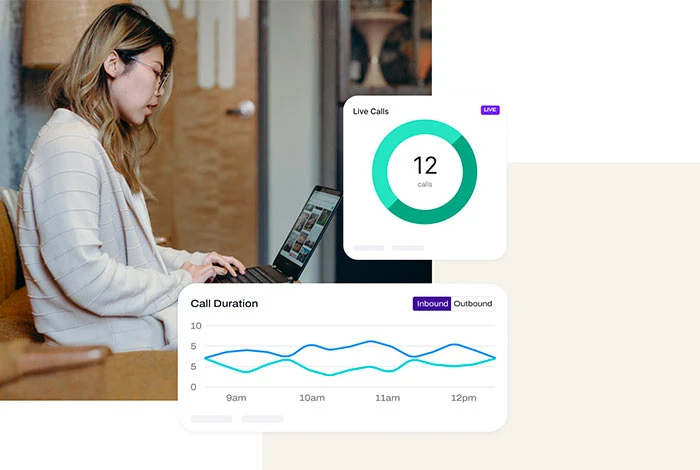
Dialpad is an easy-to-use, unified communication platform to help sales teams with both internal and external communications. With the help of Dialpad Sell’s AI-powered sales communications tools, reps can make calls efficiently backed by Voice Intelligence Technology. This feature further transcribes calls and meetings for you, which in turn helps close more deals faster.
Dialpad Features:
- Prerecorded voicemail to save effort and time of salespeople
- Integrates with popular software like Salesforce, Zoho CRM
- Live coaching feature provides real time coaching to sales reps to make an effective sales pitch
Dialpad Pros & Cons:
- HD audio quality on any device (mobile, tab, desktop)
- Easy to use interface
- Interface can be a little more interactive
Pricing: For Dialpad Sell Pro and Enterprise plan, you can request a quote on the website.
Free Trial Available: No
Freshsales – Manage Team of Salespeople Effectively
Freshsales cloud-based CRM is for sales team to attract quality leads, drive deals with AI based insights and indulge in contextual conversations. With built-in chat, email and phone facility, this CRM software helps teams focus on selling.
In addition, using Customer 360, you can view all the data gathered by your sales team on leads and contacts. This enables sales reps to get a complete view of customer interactions in one place, allowing them to deliver personalized customer experiences.
Freshsales Features:
- With Freshsales mobile app, access deals while on the go
- Real-time email open and click notifications
- Find best deals to close with AI based insights
Freshsales Pros & Cons:
- Collaborate with teams in real time using Slack integration
- With a 360-degree view, deliver more value to your customers
- More integration with native apps would be helpful
- User interface can be more intuitive
Freshsales Pricing: Free forever plan helps sale teams stay organized and engage leads fast. The paid plan starts at INR 999 per user per month with access to features like visual sales pipeline, advanced automation to help growing sales team to avoid manual work & more.
Free Trial Available: Yes (21 days)
Suggested Read: Best Digital Marketing CRM Tools for Marketers & Agencies
HubSpot CRM – View Sales Pipeline in Real Time

HubSpot CRM software helps in managing sales pipeline and tracking the performance of your teams. With detailed reports on sales activity and productivity, you can spot opportunities for growth. In addition, with HubSpot email tracking feature, you will know know when a prospect has opened an email or a website. This allows you to send a perfectly timed follow-up email or SMS and close more deals faster.
HubSpot CRM Features:
- Offers an insightful, real time reporting dashboard
- Task management feature lets you schedule, align & track tasks you need to accomplish
- Ability to forecast sales revenue based on historical sales data, trends, etc.
HubSpot Pros and Cons:
- Enjoy constant connection with prospects with features like free meeting scheduling, live chat, etc.
- Syncs seamlessly with Gmail
- Limited customization options in the basic plan
HubSpot Pricing: Free forever plan with access to features like live chat, email scheduling, meeting scheduling etc. The paid plan starts at INR 3677 for 2 users.
Free Trial Available: Yes (14 days)
SugarCRM – Drive Revenue & Reduce Sales Costs
Sugar Sell’s sales force automation platform is designed to meet the requirement for modern sales team. It helps you focus on the right leads, engage customers and develop relationship with them, manage pipeline and close deals faster than ever.
In addition, Sugar Hint – a smarter relationship intelligence module helps you gather informative data from multiple sources and provides valuable insights for better decision-making.
- AI based predictive forecasting to make better sales decisions
- Automate repetitive tasks to spend more time selling
- Keep track of every sales cycle process including lead generation, qualification, nurturing, etc. via real time notifications
SugarCRM Pros and Cons:
- Easy to navigate
- Helps track client interaction & maintain relationship
- Report and dashboard functionality can be better
SugarCRM Pricing: The paid plan starts at INR 4000 per user per month (3 users minimum and 5 maximum). This essential plan includes features such as account management, lead management, contact management & more.
Free Trial Available: Yes
Insightly – Track Sales Projects Effectively
Insightly CRM is built for sales organizations to streamline deal closure processes and improve profitability. This CRM software tracks all communication with the customers, thus helping sales teams to know exactly what the customer needs.
This in turn builds stronger client relationships. Plus, it lets you keep customer’s contact information updated which makes them feel valued and in turn increases their loyalty.
Insightly Features:
- Provides a centralized data repository
- Accelerates sales with automated workflows
- Helps manage, view and customize your sales pipeline from any device
Insightly Pros and Cons:
- Integrate with Adobe Analytics and other business solutions
- Create and send bulk emails to leads in just a few clicks
- Its free version does not provide all the features.
Insightly Pricing: The paid plan starts at INR 2366 per user per month with access to features like lead management, customizable sales processes and more.
Free Trial Available: Yes
Suggested Read: Best Free and Open-Source CRM Software for Small Businesses
Features of Sales CRM Software

The best CRM tools list for your sales and marketing teams will help streamline the entire sales funnel to ensure faster and higher conversions. In this section, we have discussed some of the essential CRM features that you must consider before making any purchase decisions.
- Multiple pipelines – Using multiple pipelines in sales gives clear visualization of the different sales stages. Furthermore, you can also create a unique pipeline for every product that your business offer.
- 360 customer profile – This is one of the essential sales CRM features. A detailed customer profile provides all essential information like lead sources, bills and quotes & more, making the life of reps easier.
- Lead tracking – Tracking lead source (events, social media, etc.) can help you create targeted marketing campaigns and send out relevant sales materials. Additionally, you can also sort your pipeline based on lead sources to check how many leads are turning into paying customers.
- Dashboard – A sales dashboard helps you get a quick overview of your key performance indicators. The common performance metrics include lead to sale conversion rate, cost per conversion, monthly sales, new customers and so on.
- Shared calendar – A shared team calendar is ideal for scheduling meetings, managing events as well as resources like meeting rooms. A CRM that includes an integrated calendar makes the work of sales teams more efficient.
- Task management – Task management tool helps manage the tasks related to emailing, calling, and other sales-related processes from a centralized portal. CRM software allows you to set tasks and follow up on their progress.
- Analytics – CRM software provides advanced reporting features to monitor monthly sales results. Detailed analytics further helps you make informed decisions on how to increase the sales performance.
- Third party integrations – A great sales CRM solution lets you integrate with your favorite marketing or email tools to collect valuable information and avoid double data entry.
What is the Need of CRM Software for Sales?

The two biggest challenges faced by sales professionals are to know how to prioritize sales activities and qualify and follow up on sales leads.
So, how is sales CRM software solution simplifying the tasks of sales professionals? Why is the sales team of your competitor spending less time on admin tasks & more time on engaging with prospects? Let’s find out.
- Manage time like a pro – CRM software for sales enables sales reps to prioritize tasks and organize their day-to-day schedules to reach out to important prospects on time. It further enables them to interact with customers more, which results in deals being closed faster.
- Central database access – CRM system enables salespeople to view contacts, sales opportunities, daily activities, and scheduled follow-ups on a single platform. You can access all of the information anytime and anywhere.
- Activity reports – Sales reps can prepare an overall daily, weekly or monthly report for the management to view. The process is transparent and automated.
- Segment prospects into categories & identify opportunities – Sales CRM identify your customers, prospects/leads and sorts them into different categories as per the criteria set by you (location, language, device etc.). This prevents you from hours of looking through disorganized lists of data and identifying opportunities.
- Stay up to date – With email integration, document templates, and scheduling calendar facility, CRM helps sales professionals stay updated with every prospect in the pipeline.
- Streamline sales cycle – By offering greater visibility of all the prospects in the sales pipeline, their needs and preferences, CRM helps streamline the conversion process.
- Reduce sales costs – As order processing and sales quotes preparation tasks are automated in CRM, it helps reduce sales costs.
- Analyze needs of customers – With customer related data stored securely in CRM, sales reps can easily analyze what customer wants and even foresee potential problems at the right time.
How to Choose Best Sales CRM Software?

Are you tired of managing your sales team manually? Are you not getting enough data to track their performance? It’s time to invest in the right sales customer relationship management software! Remember to consider these factors while selecting the best sales customer relationship management software for your business.
- Simplicity
Evaluate different CRM features and take online demo of different sales CRM options to find the one that is simple to use. It’s advised to involve your core team during the software demo, so that everyone is on the same page.
- Affordability
After simplicity of a sales lead management software, what matters the most for any small or mid-sized business is affordability. Weigh on the cost of different sales customer relationship management options to make a pocket-friendly decision.
- Relevancy
Check that the sales customer relationship management software you are opting for provides enough automation tools to manage marketing campaigns, lead management, pipeline management, email integration, etc. These functions are relevant to ensure better experience for your sales teams and customers.
Conclusion
To manage multiple leads and keep track of all sales-related tasks, a comprehensive sales CRM is a must for your business. Identify the features you want in your sales management software and find the best one according to your team’s requirements from the list above!
Frequently Asked Questions About CRM Software
Who can benefit from sales CRM software?
CRM software can be used by different teams to manage their marketing, sales and business development processes. Your business relationship with all types of external parties, your prospects or customers can be managed with a CRM system.
What is mobile CRM?
With mobile CRM, you can view your sales pipeline and track interactions with leads directly from your mobile or tablet even when you are on the go.
How is cloud CRM useful for modern-day businesses?
Cloud CRM ensures faster accessibility to data related to the sales pipeline and the deal status anytime and from anywhere.
What is the best sales CRM software?
Some of the best sales CRM software are Freshsales, SugarCRM and Zoho CRM. These software solutions offer a range of features like lead management, workflow automation, third party integration, among other things.
What type of CRM is Salesforce?
Salesforce is a cloud based CRM system that offers a range of modules that can be effectively utilized/customized by businesses for marketing, sales and customer service management.
What is sales CRM system?
Sales CRM system helps identify sales opportunities, streamline sales pipeline management, store the database of customers, manage marketing campaigns and drive more sales.
Why use CRM for sales?
CRM helps salespeople to optimize their day-to-day schedules, increase sales, improve customer service, reduce sales costs and more.
Nishi Agarwal is a talented content writer and dance fitness instructor. She holds a degree in Mass Communication from Patna Women's College, where she acquired the tricks for writing, editing, and journalism. As a content writer with Techjockey.com, she has gained valuable experience in creating engaging and informative... Read more





























