SalesDESK Software Pricing, Features & Reviews
What is SalesDESK?
SalesDESK POS billing software is a comprehensive billing solution designed to generate POS invoices, track inventory, scan and print barcodes and manage reports. It simplifies the sales operation of your store with quick data entry, barcode printing and scanning, GST invoicing, payment processing & record-keeping through a single dashboard.
SalesDESK Billing Software has various features like inventory management, sales transactions processing, customer management, supplier information tracking, and more. It can print barcodes on different items and scan them for faster check out.
SalesDESK billing system is quite beneficial to small and medium businesses as entry-level employees can easily handle it. It has got complete inventory management solution with unlimited product variations, revenue categories, tax percentage details & much more to get you started in your business. In short, it speeds up the billing process, increases accuracy, and maintains simplicity during sales processing.
Key Features of SalesDESK
- POS Billing
SalesDESK makes your billing transactions easy and secure. It is beneficial for small & medium-sized businesses for making their customers and employees happy with the easy billing solution. The POS Billing Software is integrated into SalesDESK, which can be used in your store or retail location.
- Email and SMS Alert Notification
Notify your customers and employees by email and SMS alerts for each bill. You can send bills electronically on their emails or SMS with automated email and SMS function of SalesDESK POS billing software.
- Reports and Charts
SalesDESK software provides various types of reports and charts to analyze your business transaction in seconds. It is an important feature that makes this software stand out among other billing software.
- Barcode Printing and Scanning
Print or scan barcodes for a sales transaction, stock transactions, and delivery at POS. The SalesDESK POS billing software can print or scan the barcodes of products sold in your store.
- User Control Panel
The user control panel of SalesDESK POS billing software allows both administrator and users to perform their tasks. The administrator can manage company information, sales quotes, customers, suppliers, & inventory items while the users access their accounts for new sales or purchases.
SalesDESK Modules for Store Management
SalesDESK has tailored its software as per the needs of different store types and sizes. Here are four customized products from SalesDESK:
- SalesDESK-Supermarket
SalesDesk-Supermarket billing software is designed explicitly for supermarkets and retail stores to facilitate checking out various products and quickly process payment. Using SalesDESK's supermarket billing software, you can add unlimited product items and group them into department wise such as Dairy, Fresh Fruits & Vegetables, Ice-creams, etc.
- SalesDESK-Show Room
SalesDesk-Showroom is a sales desk product that serves the need for multi-brand showrooms like bag stores, footwear, electronics, etc. It has powerful billing, inventory management, and customer management module that help to enhance business performance.
- SalesDESK-Textiles
SalesDESK-Textiles billing software is specially designed to serve the billing needs of all types of clothing stores, fashion, apparel, and readymade garments, etc. Specialized features like size wise and category-wise inventory tracking and Purchase order generation are embedded in the software.
- SalesDESK-Food Court
The SalesDESK-Food court billing software is designed for food courts, restaurants, and other types of food outlets requiring a POS system to serve food orders. The user-friendly interface, cloud-based deployment, and scalability make it unique. Features like reorder level alerts, SMS notification, and allowing 50+ simultaneous users make it a excellent restaurant POS billing software.
Who Can Use SalesDESK Billing Software?
- Retailers, Supermarkets, Distributors, etc
- Restaurants, franchises, food trucks, Bars etc
- Clothing, Apparels, Footwear, Accessories
- Electronic, Service providers, etc
Why Choose SalesDESK?
The SalesDESK Billing Software has the following benefits that make this software stand out from others:
- Software is easily customizable as per business needs.
- High availability and scalability to satisfy business growth needs.
- It comes with various reports and charts that will help analyze your business transaction in seconds.
- Extremely easy-to-use, user-friendly interface.
- Easy integration with existing ERP systems and other business systems
- Real-time control over inventory with stock management module.
How Does SalesDESK Work?
The latest version of SalesDESK is mainly used for GST invoicing, inventory management, and barcoding. It has an intuitive interface and is simple to use. SalesDESK can be easily integrated with your existing systems to ensure a smooth workflow. For more information, you can also refer to user manuals and take an online SalesDESK demo at Techjockey.com.
How to Use SalesDESK?
Get started with SalesDESK billing software for small business in 5 simple steps:
Step 1: Buy SalesDESK installation key from techjockey.com
Step 2: Install SalesDESK on your
Step 3: Sign up & create your account
Step 4: Add users & assign permissions
Step 5: Get started with SalesDESK
What is the Price of SalesDESK?
SalesDESK price details are available on request with our product experts, who will assist you at every stage of the software purchase.
SalesDESK price in India may vary based on customization, additional features required, number of users, and the deployment type. Please request a call back for subscription-related details and to avail offers on premium packages.
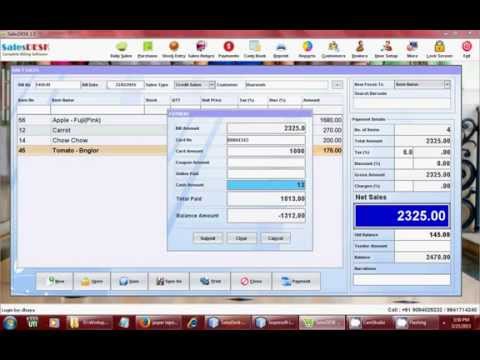









20,000+ Software Listed
Best Price Guaranteed
Free Expert Consultation
2M+ Happy Customers