
By Magical Tome
Starting at
$20
Tome AI is a storytelling tool that turns your ideas into visually compelling narratives with the power of artificial i... Read More About Tome AI
Categories in common with Tome AI:

By Mentimeter
Starting at
€156
Mentimeter audience engagement platform enables presenters and event organizers to interact and engage with their audie... Read More About Mentimeter
Read Mentimeter Reviews
Categories in common with Mentimeter:

By Zesterv LLC
Starting at
₹888
SlidesAI is a revolutionary, modern AI presentation software that harnesses the power of artificial intelligence (AI) t... Read More About Slides AI
Categories in common with Slides AI:

Starting at
$24
STORYD is a professional AI data presentation software that empowers users to create compelling and visually stunning d... Read More About STORYD
Categories in common with STORYD:

By Slidebean
Starting at
$12
Slidebean is a cutting-edge presentation software that revolutionizes creating and delivering presentations. Designed t... Read More About Slidebean
Categories in common with Slidebean:

By AiPPT
Starting at
$3
AiPPT is an AI-powered presentation software that helps users create presentations quickly and easily. Instead of desig... Read More About AiPPT
Categories in common with AiPPT:

By Slidea
Starting at
$12
Slidea is a smart presentation software that helps presenters turn passive audiences into active participants through r... Read More About Slidea
Categories in common with Slidea:

By Google
Starting Price
₹193/Year
Google Slides is an online presentation tool designed to create, edit, and collaborate on slideshows. It allows users t... Read More About Google Slides
Categories in common with Google Slides:

Starting Price
₹140/User/Year
Zoho Show is an online presentation software that provides tools to create, edit, and present slide decks. As part of Z... Read More About Zoho Show
Categories in common with Zoho Show:

By Plus AI
Starting at
$15
Plus AI is a presentation software that helps users create slides quickly and easily. It generates slide outlines, cont... Read More About Plus AI
Categories in common with Plus AI:

By SlideSpeak
Starting at
$29
SlideSpeak is a presentation software that transforms text, PDFs, Word documents, or PowerPoint files into well-structu... Read More About SlideSpeak
Categories in common with SlideSpeak:

Starting at
$50
Beautiful.ai Beautiful.ai is a presentation software that empowers users to create stunning visual documents effortlessl... Read More About Beautiful AI
Categories in common with Beautiful AI:

By PPT AI
Starting at
$10
PPT AI is a presentation software that helps users create professional presentations quickly and easily. Instead of des... Read More About PPT AI
Categories in common with PPT AI:
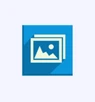
Starting at
$20
Icecream Slideshow Maker is a photo editing software that can be used to generate professional-looking video slides in... Read More About Icecream Slideshow Maker
Categories in common with Icecream Slideshow Maker:
Last Updated on : 25 Feb, 2026
Still Confused?
Get Advice from India’s
Best Software Expert
Searching for Napkin AI alternatives? We’ve compiled the list of top Presentation Software with features & functionalities similar to Napkin AI. There are a lot of alternatives to Napkin AI that could be a perfect fit for your business needs. Compare Napkin AI competitors in one click and make the right choice!
Napkin AI is a popular AI visual generator and presentation software. However, there has been a swift rise in demand for Napkin AI alternatives due to its limitations. Napkin AI struggles to quickly digest complex reports, articles, or technical documentation.
Users have begun to feel that they are wasting time manually extracting key insights or summaries. Additionally, juggling between multiple tools for separate summarizers, notetakers, and AI chatbots has left users with fragmented workflows.
To solve all these issues, we’ve compiled a list of alternatives to Napkin AI. You can compare, check use cases, and final recommendations to analyze which Napkin AI substitute suits best according to your needs.
Leading alternatives to Napkin AI help users transition from scattered information to structured understanding by combining powerful features into unified, user-friendly platforms:
Napkin AI, while powerful in creating presentations from prompts, has some limitations. It lacks customization options for complex visuals, advanced collaboration features, and mobile editing capabilities. These constraints cause users to explore other AI tools like Napkin AI that offer richer features, better workflow compatibility, and presentation flexibility.
Let’s examine different software similar to Napkin AI:
Gamma is a top AI presentation builder known for quick content generation and a sleek scrollable format. Like Napkin AI, it generates entire presentations from a prompt without specific design skills. Gamma's strengths include interactive elements such as polls, embeds, charts, and easy real-time collaboration on web-based decks. However, it does not support complex data visualization or offline PowerPoint exports, which may be a limitation. It suits startups, marketing teams, and educators needing fast, polished web presentations with interactive capabilities. Gamma is a better replacement of Napkin AI for users who want an intuitive approach to presentations with extra collaboration and interactive features.
Canva offers AI-powered presentation creation featuring Magic Design and Magic Write for text generation and slide design help. Similar to Napkin AI’s prompt-based creation, Canva also emphasizes layout automation and brand consistency. It provides extensive collaboration tools, mobile editing, rich media libraries, and export options, including PowerPoint and video. Additionally, this professional AI PPT generator supports interactive features like polls and quizzes, plus detailed charts, smart layouts, themes, and inclusive imagery. Its broad template variety and ease of use make it perfect for all types of users wanting visually rich, branded presentations with multi-format sharing flexibility and team collaboration.
Presentations AI combines AI content generation with brand syncing and is more aligned with traditional slide deck formats. It can create presentations from URLs, files, or text prompts with adaptive templates that maintain design integrity. Tools like Clip-E provide design suggestions, analytics, multi-device access, and add business value. It also supports PowerPoint export, multilingual presentations, and collaboration with feedback features. This makes Presentations.AI ideal for businesses, educators, and teams that need strong brand consistency, data-driven insights, and customizable, multi-use presentations.
SlidesGo is an AI-powered presentation generator. It offers AI-assisted slide creation by transforming text topics into well-structured presentations, equipped with 100+ professional templates. It provides free templates for Google Slides and PowerPoint, allowing further manual editing post-generation. While SlidesGo focuses on template-based design rather than full AI-driven content creation, it benefits users such as students, teachers, and freelancers looking for easily customizable, visually appealing presentations without heavy design effort. It is best for those who want fast, reliable thematic templates with some AI assistance.
Pi is a one-click AI presentation creator focusing on minimal input to generate professional, well-structured decks. It creates stunning slides in just a few clicks, from text with AI, and offers polished business and academic templates with automatic content organization and time-saving workflows. Though customization is limited, Pi’s simplicity and clean output suit professionals needing quick and effective presentations without much design skill. It’s a go-to for last-minute presentations, students, and teams that prioritize speed over visual complexity.
Smallppt gives an AI-powered PowerPoint generation experience emphasizing automatic outline creation, smart formatting, and various template options. It also supports animations, text effects, and easy editing post-AI generation. This AI design partner tool is user-friendly and focuses on producing consistent, aesthetically pleasing PowerPoint slides quickly. It suits users who prefer working within PowerPoint-like environments but want AI to streamline content and design with added effects. Smallppt is perfect for professionals requiring traditional slide shows with AI efficiency and enhanced visual effects.
| Alternative Tools | Napkin AI Features Covered | Additional Features | Best Use Case | Pricing |
|---|---|---|---|---|
| Gamma AI | Prompt-based generation, basic formats | Interactive elements and real-time collaboration | Startups, marketers, quick pitches | Free; Paid from $8/mo |
| Canva | AI text & design generation | Extensive collaboration, media library, and exports | All users need design & branding | Free; Paid from INR 500/mo |
| Presentations.AI | AI content & design auto-generation | Brand sync, analytics, and multi-language support | Businesses, educators, brand-heavy | Free; Paid from $198/mo |
| SlidesGo | AI-assisted template-based creation | Wide template range and PPTX compatibility | Students, educators, freelancers | Free; Paid from INR 62/mo |
| Presentation Intelligence (Pi) | One-click presentations | Business templates and auto-content structuring | Quick, professional presentations | Free; Paid on request |
| Smallppt | Auto outline and formatting | PowerPoint effects, animations, and user-friendly | Traditional PPT users with effects | Free; Paid from $9.99/mo |
All these Napkin AI alternatives offer various strengths, ranging from interactive web-based decks in Gamma and design flexibility in Canva, to straightforward quick decks in Pi.
This analysis can guide you to select the right alternative to Napkin AI based on specific needs like interactivity, branding, collaboration, template variety, or traditional PowerPoint compatibility.
Don’t stay stuck in reading fatigue, scattered notes, or forgetting what mattered!
Tools similar to Napkin AI are the bridge to clarity, mastery, and action. Try it today! Upload your next report, article, or paper, create your first map, ask for just one follow-up, and you’ll see the difference with AI-powered presentation software.
Start for free or book a demo with our Techjockey Team to see how generative AI tools can reshape your workflow.
Author: Techjockey Team
Q. What are the best Napkin AI alternatives?
Q. Why should I consider alternatives to Napkin AI?
Q. Are there any free alternatives to Napkin AI?
Q. Which Napkin AI alternative offers the best customer support?
Q. What alternatives to Napkin AI work well for remote teams?
Q. Which Napkin AI competitor is growing fastest in popularity?
Q. What are the main reasons people switch from Napkin AI to alternatives?
Q. What apps similar to Napkin AI offer the most customization options?
Q. Which tools similar to Napkin AI have better security features?
Popular Presentation Software Alternatives















20,000+ Software Listed
Best
Price Guaranteed
Free Expert
Consultation
2M+
Happy Customers