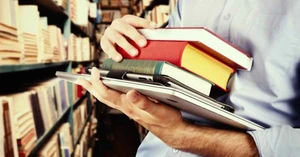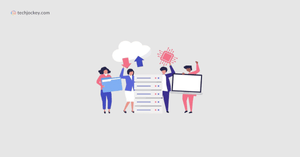Library Management Software: An Overview
A library management system is a software application and designed to effectively manage and track libraries issues like inventory, return & add records, books availability, reissue, store books information and transactions. With this best library automation software can reduce workload through automated management of acquisitions, catalogues, and circulation. The library Dbms software enables libraries to cater to & serve their members and patrons better.
Schools, colleges & universities can integrate a library management system software to make it easier for librarians, students & faculty members to find books and view category arrangements.
Online Library Management Software
Online library management software is a digital solution that uses the internet for various functions. Usually, online library management software is browser-based i.e., they require users to open an internet browser and log in. Other library applications require users to be connected to the internet, for 100% functionality.
Features of Library Management System Software
Database Management
This software feature helps libraries in effectively managing library data. This includes everything from assets to membership information. You can use this feature to manage relevant information pertaining to books, magazines, periodicals, journals, research papers, newspapers, thesis & dissertations etc, that are available from reading & lending at your library. Other important data such as member information, renewal details and lending data can also be managed using this feature.
Barcoding and RFID
Library management system software comes with barcoding and RFID capabilities. It can be used by librarians to assign barcode tags to books & maintain an accountable lending system by scanning the barcode when issuing & returning a book. This feature helps in effectively managing your catalogue & inventory, improving overall efficiency.
Library Inventory Management System
This software feature can be used to successfully manage a library’s entire inventory. You can use it to check books issued, books in stock, book placement on shelves, books to be ordered, so on. It also lets you identify & wean out old, damaged and irrelevant books and, order new copies of books.
Asset Acquisition Management System
Similar to inventory management, the asset acquisition management feature assists librarians in managing their assets. A library has to continuously expand its book collection to provide members with books and resources of the time. To do so, it needs to acquire new assets. With this feature, managing asset acquisition process becomes simpler, from purchasing, acquiring and storage.
Automated Library Circulation System
This feature helps librarians manage books and other assets that are in various stages of circulation. Books checked out, borrowed, in use, missing & awaiting return, can be easily tracked and managed using this feature.
Membership Fee Collection
Most libraries have a membership fee system and the software helps librarians and admins collect and manage the process. It reminds users of membership fees that have yet to be received, pending payments, and fees collected from members. It outlines all of these details to effectively handle the entire process.
Mobility
Most library management system software has a mobile app that allows users to access the application on the go. Members can also use it to find books, borrow and make payments.
Best Digital Library Software and Integration
Digital libraries are developing fast and library automation software can help librarians manage it effectively. From cataloguing to access, the software provides complete efficient management of digital assets. Computers at the library, that are in use, can also be tracked and managed with this feature.
Automated Cataloguing
With this feature, automatic cataloging of assets can be deployed. This is done by using RFID or barcode tags, which the software reads and assigns a spot at the library.
OPAC (Online Public Access Catalogue)
Assets that are available digitally in the library and open to all members, can be managed and streamlined with this feature of library management software.
Multimedia Management
Libraries, these days, aren’t made up of just books and periodicals anymore. Other kinds of materials such as CDs, DVDs, E-books and such, are also available in libraries. The software has application features for managing these kinds of assets.
Member ID Printing
Best library management software can be configured to print user IDs and provide membership cards.
Why Do You Need Library Software?
Libraries systems need library management software to effectively manage asset collection and nurture healthy relationships with members. The software assists libraries in keeping track of their inventory, subscriptions, and member profiles, sometimes for multiple locations. Educational institutions can use a school library management software to catalogue, archive and issues books and documents, alongside managing the process of acquisition and inventory. Library management system software functions as a central hub for various library-related activities & tasks.
Library management solutions help libraries be more efficient & effective, as well as improve member engagement. Library management software has helped libraries step into the 21st century and enabled their digital transformation, to make them more accessible to the digital-native generation.
Library management software can be integrated with other applicable software, for better overall management. You can integrate it with small business accounting software (for payment, billing & invoice management), school management software, POS solutions, inventory management solutions & database solutions (for digital libraries). Libraries, be it in an educational institution or a privately-run division, need school library management software to: -
- Improve & maintain sustainable member engagement
- Enhance library efficiency in different verticals
- Easier inventory & catalogue management
- Acquisition management
- Simpler digital content management
Advantages of Library Management System Software
Library Management System with Barcode Scanner
Bar code capability, offered by library automation software, allows unique IDs to be assigned to all library assets. It’s an excellent feature that improves library function incrementally. It also allows for easy tracking of books & resources in the library or with members.
Easy Integration
The software can be integrated with common solutions such as accounting software, school ERP, POS, asset management and more.
Role-Based Access
Users can limit access to the software and data and define role-based access rules for employee and members. This helps in keeping data management intact and reduces the chances of data corruption & leakage.
Improved Efficiency
The automation capability of this software helps improve a library’s overall functional efficiency. Using a centralised dashboard, defined features and streamlining capabilities, the software makes tasks like cataloguing, lending, membership management software & stock handling a lot easier.
Less Manual Dependency
Through automation, employee dependence on manual tasks is largely reduced. This frees up their time and lets them focus on other aspects of library management.
Notifications & Alerts
This software can notify librarians of pending returns, upcoming membership renewals and lapsed returns. Automated notifications and alerts make member & library management more streamlined and easier.
Multiple Library Setup
library software can be used to manage libraries with multiple branches. The software can be set up in different locations and data obtained from each can be accessed by the superuser.
Effectively Manage Donated Items
Managing books and resources donated by members and patrons is easy with this feature. The software makes a note of the person donating and the item donated.
Cloud-based library management systems
These are library solutions that are hosted on the cloud.
On-Premise
A library software hosted on physical servers and devices.
Subscription
Subscription-based solutions require users to pay a monthly or yearly fee to use and access the solution.
Perpetual License
When a library purchases the software on this model, they are solely responsible for its effective functioning entirely.
Buy Library Management Software
If you’re on the verge of buying this software, kudos, and more power to you. The software will be a fine tool to have, and it will improve your library’s overall performance. However, before making a purchase, there are a few things you should check: -
Performance
Check if the library management software affects system performance in any shape or form? Are there any known issues with the software? What kind of performance enablers does the software come with? Go for a solution that doesn’t hamper your library’s operations.
Backup
In case of system issues or failures, does the software provide the backup capability to store your data? If so, what kind of storage server does it use to store your data & how easy is it to retrieve your information?
Support Offered
Vendor support is integral, in case of software issues or failure. Find out the support that’s available from vendors, in case you have queries, issues or concerns. What’s their response time, in case of problems? Does the vendor provide software training? Being aware of these will help you make a sound decision when choosing a library management software.
Customization
Make sure that the library software you choose, is easily customizable to suit your needs. Customization capability allows you to configure the software, to let you get the most out of using it. Customization will help you in improving your library’s function and will be more cost-effective in the long run.
Integration Capability
Library management software that you pick, should integrate with other software. If it works seamlessly with your existing software, it’ll help in improving your library’s overall effectiveness and efficiency.
Request Library Management System Demo
Before purchasing a library management software, ask vendors to organize a trial run or a free demo of the product. Doing so will allow you to get familiarized with the software and get a good grasp on its usefulness. Ultimately, it’ll help you identify a digital solution that’s suited to your library business.
Library Management Software List For Small Business
- G-Library (Gayatri Library Management)
- MarvelSoft Library Management
- My Library By Solver Software
- Ampletrails Library
- Rrootofly Library Management Software