Gartner study indicated how by the year 2023 most of the companies would move to the WFH (work from the home) model. Covid-19, the ravaging pandemic hit suddenly like a storm and made companies streamline their work based on this new WFH model.
While some organizations were ready for this sudden transition from the office to remote setup, others had to adapt at a breakneck speed to normalize the workflow.
With the help of technologies like collaboration tools, employee tracking software and virtual call centre software, many businesses have continued to achieve the desired output even in the time of pandemic.
Virtual call centre software has gained immense popularity among those businesses which value customer support service the most. After all, this innovative technology makes it possible for customer service reps to take calls from anywhere.
What is a Virtual Call Centre?
With call entre employees in India working from home, the content of virtual call centre is quite popular these days. Virtual call centre is a replica of the traditional call centre where the physical office space is replaced with a virtual setup. Cloud-based virtual call centre software makes it possible for agents to manage both inbound and outbound calls from their home or any other place.
Why There is a Sudden Rise in Virtual Call Centres?
Statistics suggest that more than 50 percent of US call centres are operating with the work from home staff.
Virtual call centres are the requirement for business big and small in the present time of crisis. While many companies already had remote operations in play, many businesses started opting for remote working with the onset of the Covid pandemic. This further escalated in recent times the demand for virtual call centre software and hardware.
The demand for automation technologies like CRM software, ACD software and predictive diallers along with good quality headsets and speakerphones has increased significantly to replicate the in-office call centre setup.
How to Set Up a Successful Virtual Call Centre for Agents
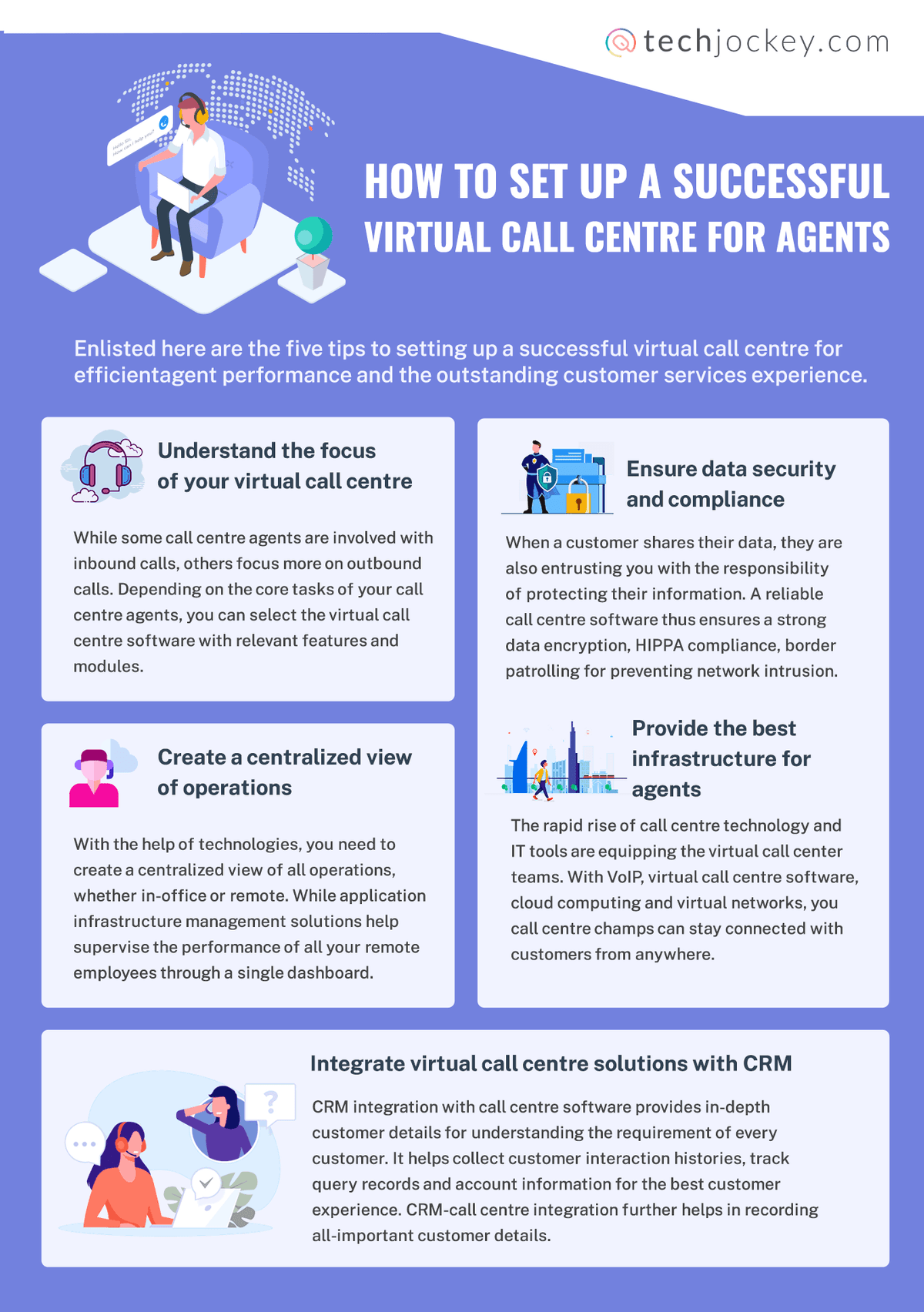
Enlisted here are the five tips to setting up a successful virtual call centre for efficient agent performance and the outstanding customer services experience.
- Understand the focus of your virtual call centre
While some call centre agents are involved with inbound calls, others focus more on outbound calls. Depending on the core tasks of your call centre agents, you can select the virtual call centre software with relevant features and modules.
- Ensure data security and compliance
When a customer shares their data, they are also entrusting you with the responsibility of protecting their information. A reliable call centre software thus ensures a strong data encryption, HIPPA compliance, border patrolling for preventing network intrusion.
Businesses can further add layers of security to make sure that the system is fool proof. For instance, setting up a secured firewall between outside networks and VoIP server, and installing corporate VPN for recording information on the cloud.
- Provide the best infrastructure for agents
The rapid rise of call centre technology and IT tools are equipping the virtual call center teams. With VoIP, virtual call centre software, cloud computing and virtual networks, you call centre champs can stay connected with customers from anywhere.
With the right tools of the trade, your employees can have personalized interactions with customers base on call analysis, recorded summaries and other such remote IT support.
- Create a centralized view of operations
With the help of technologies, you need to create a centralized view of all operations, whether in-office or remote. While application infrastructure management solutions help supervise the performance of all your remote employees through a single dashboard.
Many call centre solutions also help with real-time queue mapping to reduce the waiting time. These technologies provide calls management functionalities like whisper, confer, barge, transfer and snoop for the assistance of agents with any customer call.
- Integrate virtual call centre solutions with CRM
CRM integration with call centre software provides in-depth customer details for understanding the requirement of every customer. It helps collect customer interaction histories, track query records and account information for the best customer experience. CRM-call centre integration further helps in recording all-important customer details.
Suggested Read: Call Recording Software | Call Tracking Software | Contact Center Solutions
How a Virtual Call Centre Can Help Grow Your Business
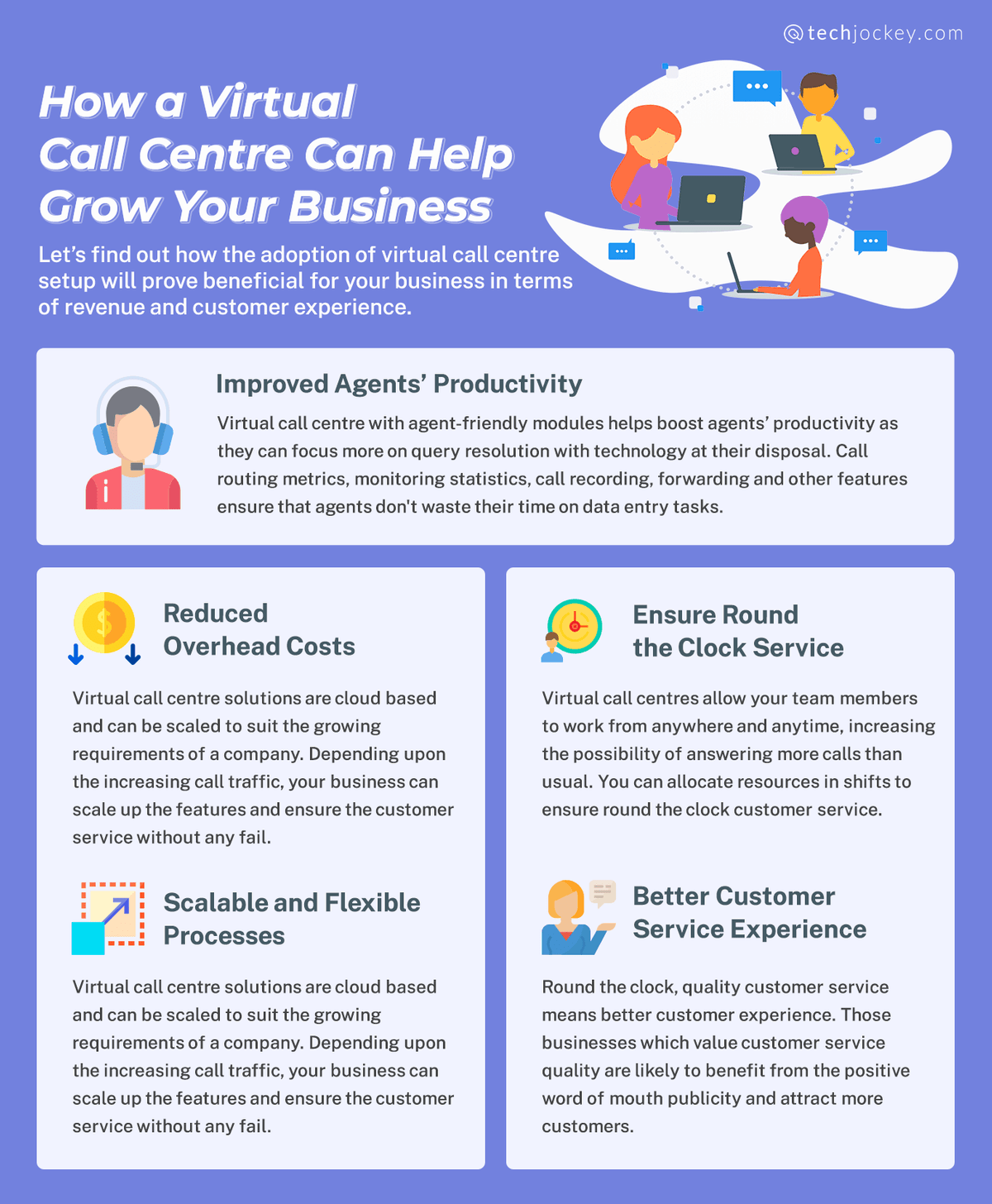
Let’s find out how the adoption of virtual call centre setup will prove beneficial for your business in terms of revenue and customer experience.
- Improved agents’ productivity
Virtual call centre with agent-friendly modules helps boost agents’ productivity as they can focus more on query resolution with technology at their disposal. Call routing metrics, monitoring statistics, call recording, forwarding and other features ensure that agents don’t waste their time on data entry tasks.
- Reduced overhead costs
A call centre software that allows remote working is preferred by sixty percent of companies these days. With such a system in place, there are greater chances of saving costs otherwise incurred in arranging office spaces, paying rent, maintaining the workplace and other related expenditures.
- Scalable and flexible processes
Virtual call centre solutions are cloud based and can be scaled to suit the growing requirements of a company. Depending upon the increasing call traffic, your business can scale up the features and ensure the customer service without any fail.
- Ensure round the clock service
Virtual call centres allow your team members to work from anywhere and anytime, increasing the possibility of answering more calls than usual. You can allocate resources in shifts to ensure round the clock customer service.
- Better Customer service experience
Round the clock, quality customer service means better customer experience. Those businesses which value customer service quality are likely to benefit from the positive word of mouth publicity and attract more customers.
Top 5 Accessories to Set Up a Virtual Call Centre
Here is a short but important list of items that would help you set up a comfortable and encouraging virtual calling workspace. You would need a stable internet connection, good quality headsets and some additional trinkets for the best experience.
- Ergonomic Headset

A calling job entails spending long hours on the call with headphones on. It is therefore suggested to use headsets that ensure long battery life with utmost voice clarity. Also, the headset that you choose is easy on your ears.
One such popular headset among call entre employees is Poly EncorePro 320, which has soft and replaceable ear cushions with complete acoustic protection. It also cancels out the background noise and echo, making it possible to focus on your customers’ queries without getting distracted.
- Speakerphone with superior audio quality
Aside from a stable internet connection and reliable headphones, a dependable speakerphone is worth the investment for your calling duties.
Speakerphones come in handy for organizing noise and echo-free meetings with your call centre champs to discuss better customer service strategies.

Poly Sync 20 is one of the best portable speakerphones that offers a remarkable sound experience for music, meetings and calls. It has integrated Microsoft Teams and Zoom functionalities to start a virtual meeting with just a button.
Poly Sync 20 speakerphone has programmable buttons for call management, mute and redial. It has a sleek design with a battery life of up to 20 hours. You can have as many meetings as you need in a day, without worrying about the speakerphone’s charging.
- Keep you Favourite Items Close

Place your favourite items to make the workstation a happy place. It can be a photo frame that reminds you of any special moment or a few pots with succulents to enliven the working area. Motivational signs and stickers are another good idea to brighten up the workstation at home.
- Stress Busters to Keep Worries at Bay

Stress buster items like squeeze balls are good at taking away your stress. Baoding balls and fitness hand gripper is another good idea. Or you can just spend a few minutes with your pet or do some stretching exercise to keep the stress at bay.
- Back to Basics with a Notepad

Believe me, you need a notepad more than you think. It is not just for taking notes or writing urgent contact numbers but also for doing some dodging to keep the ideas flowing. Your notepad tells a lot about your work style. So, keep your thoughts organized with a notepad and your days will start looking much less chaotic.
Best 5 Software to Support a Virtual Call Centre
Presented here is a list of the must-have software solutions with a virtual call centre with their key features to make your work hours productive.
Virtual Call Centre Software
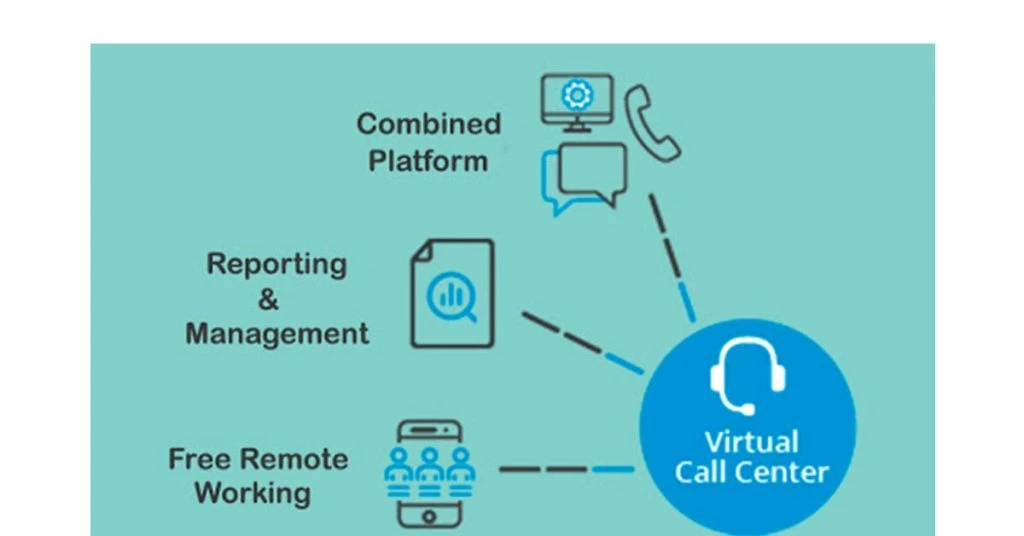
A virtual call centre software makes it easy for your sales representatives and customer service experts to connect with prospective leads and clients from any location with ease. Scale your business and run it at low costs with the software’s advanced call queuing, recording and number porting capabilities.
Key features:
- Personalized extension & phone number for seamless routing
- Creating group and personalised greetings or messages
- Option to select short digit phone numbers
- Personalized absence messages in case someone reaches you beyond business hours
- International phone number tags for conference calls
- Interactive voice response (IVR) with automated call distribution (ACD)
ACD Software

Ensure the best customer services and satisfaction by routing calls to the right agents with ACD (Automatic Call Distribution) software. This call centre software helps integrate systems like IVR, employee engagement and CRM for the best business outcome.
The software’s inbuilt routing engine helps redirect calls, chats, social comments and emails to the best available call centre representative.
Key features:
- AI-powered digital assistant
- Natural language processing
- Voice bots for 24/7 availability for customers
- Open APIs for easy integrations
- Seamless messages and text
Predictive Dialer
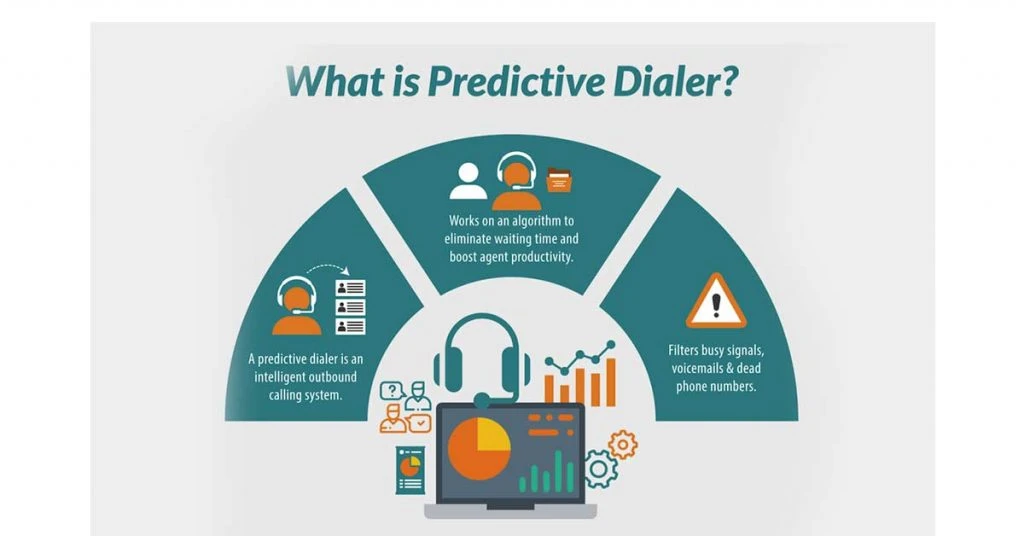
Perform bulk dials using Predictive Dialer’s outbound calling mechanism. The contact centre software offers filters for eliminating disconnected calls, voicemails, no answers and busy signals for taking up only the right call. It auto dials the numbers given in a list and routes them to the available agents.
Key features:
- Autodialer for improving outbound customer calls
- Number masking for ensuring customer privacy
- Click to call for auto number dials
- Unified desktop agent for reducing AHD or average handling time.
CRM Software

CRM or customer relationship management software is used by organizations to track customer interactions as well as facilitate communication amongst teammates. The call center CRM software makes it easy to collect and analyze the customer data for driving better revenue and sales.
Key features:
- Macros for automating workflows
- Contact and lead management
- Real-time notifications & live chat options
- Easy data migration
- Sales process builder
- Pipeline and deal management
Call Recording Tools

Call recording tools are robust optimization systems meant for recording calls and playing them as the need arises. The call recording software offers multiple filters and search parameters to easily access any call recording from the past. Also, available is an interactive visual timeline for checking recorded calls. You get access to in-depth call records and data with this software.
Key features:
- PCI and HIPPA compliance for security
- Flag and bookmark calls
- Coaching tools for quality control
- Live call monitoring and search histories
- Assigning granular permissions
Suggested Read: How Does Knowledge Base Software Help Call Centers
Wrapping Up
The trend around virtual call centre is on the rise! Call centre agents can ensure higher productivity even when they are working from home with the help of right set of hardware and software. Higher call centre agents’ productivity is synonymous with better customer service!
Somya is one of the most experienced technical writers in the team who seems to be comfortable with all types of business technologies. She is a sensitive writer who ensures that businesses are able to find the right technologies through her writings. She would leave no stones unturned... Read more





























