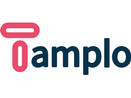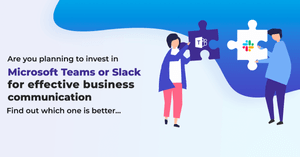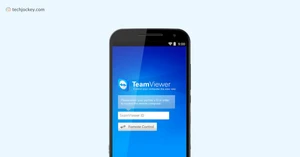To prove that a Gmail update improved team productivity without increasing risk, you need to track and correlate key performance indicators (KPIs) from both productivity and security perspectives. Use Google's built-in reporting and analytics, supplemented by internal surveys and security tools, to establish a baseline and measure changes after the update.
Productivity KPIs
Track how the update changes email usage and efficiency using Google Workspace analytics and user surveys.
- Analyze collaboration impact
Determine how the Gmail update facilitates collaboration by integrating with other Google Workspace tools.
Qualitative data is crucial for understanding the human impact of the changes.
Security KPIs
Evaluate if the update has exposed new vulnerabilities using the Google Admin console's built-in security tools.
Measure the effectiveness of new threat prevention features in the updated Gmail.
- Verify user and data access
Ensure that the update hasn't unintentionally broadened access to sensitive information.