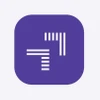10 Best CRM for WordPress Plugins to Skyrocket Your Business Growth

By tracking your website visitors and understanding their interactions, businesses can have a significant boost in lead generation. The nurtured leads are quite likely to convert into customers.
But how does CRM software gather data from your business website for analysis and providing recommendations? Well, the most common answer would be a CRM for WordPress Plugin since over one-third of all websites are powered by WordPress worldwide, as per W3Techs.
This blog discusses the best CRMs that have plugins compatible with WordPress websites.
What is CRM for WordPress Plugin?
A CRM for WordPress plugin is a software tool that can extend the functionality of your WordPress website to help you manage contacts, projects and other activities easily. A software is plugged into your WordPress website that collects data for managing customer lifecycle. CRM software then analyzes the data to categorize customers and provide personalized services to them.
How to Choose the Best CRM for WordPress Plugins?
There are several CRM options that support integration with WordPress Plugins. Depending on whether you want advanced customizations or just basics, you can choose the most suitable CRM for WordPress.
- Support for plugins: The CRM should offer integration with different types of plugins that work with WordPress based on types of business requirements. Integration with website platforms and other CRMs is a plus.
- Contact capture system: You must have easy to use form builders that can be embedded on to your WordPress website. This makes it easy to tag, filter, and search for customers later.
- Analytics & reporting: CRM for WordPress plugins must provide in-depth insights and easy to share reports for better decision making.
- Secure database: It should store data securely and offer custom fields for entering a diverse variety of data to suit your business needs.
How to Turn WordPress into a CRM?
WordPress has the option of setting up a CRM that connects to its dashboard for all information through plugins. The standard steps are:
- Log in to your WordPress account for the site for which you want CRM functionality.
- In the left side of the WordPress dashboard, choose Plugins from the available list of options.
- Choose Add New option
- In the search box, enter the name of the plugin you wish to install. When you find the plugin, select Install and then Activate.
- Setup the free or paid account for the CRM with which you want the plugin to interact.
- Follow the steps for using the CRM to create forms, newsletters, and more. Then, follow the steps to integrate it with your plugin depending on the CRM you opt for.
Suggested Read: Best Free WordPress Live Chat Plugins for Live Chat Support
10 Best WordPress CRM Plugins in 2026
- HubSpot
- WP ERP
- Bitrix24
- WP Fusion
- Freshworks
- FluentCRM
- Groundhogg
- Web to Lead for Salesforce
- WooCommerce
- vCita
Here are the best options for WordPress CRM Plugins:
HubSpot CRM

HubSpot CRM can be connected to any WordPress website for capturing, tracking, and nurturing leads. Apart from contact management for easy segmentation of customers, it also helps in automating emails and getting insights. All the communications are updated automatically in real time.
HubSpot CRM Price: It offers free best CRM tools for contact management, integration with Gmail and Outlook, etc. Pricing starts at INR 3488.66 per month when billed annually for the CRM suite.
HubSpot CRM Pros & Cons
Pros
- Drag and drop builder for email template designs
- Integrations with Gravity Forms, Zapier, Stripe, etc.
- Log activity
Cons: Limit on emails in the free version
WP ERP
WP ERP enables businesses to add data instantly and manage operations on a single platform. It is compatible with WordPress and used by small and mid-sized businesses for accounting, customer relationship management, and more.
You can use filters to find customers in distinct categories and follow up with them via emails, meetings, etc.
WP ERP Price: You can request a demo. It offers a free version. Pricing starts at INR 3754/user per month for complete CRM suite.
WP ERP Pros & Cons
Pros
- Easy scalability
- Possible to translate into other languages
- Single click updates
Cons: Lacks functionalities like internal chat
Bitrix24 CRM
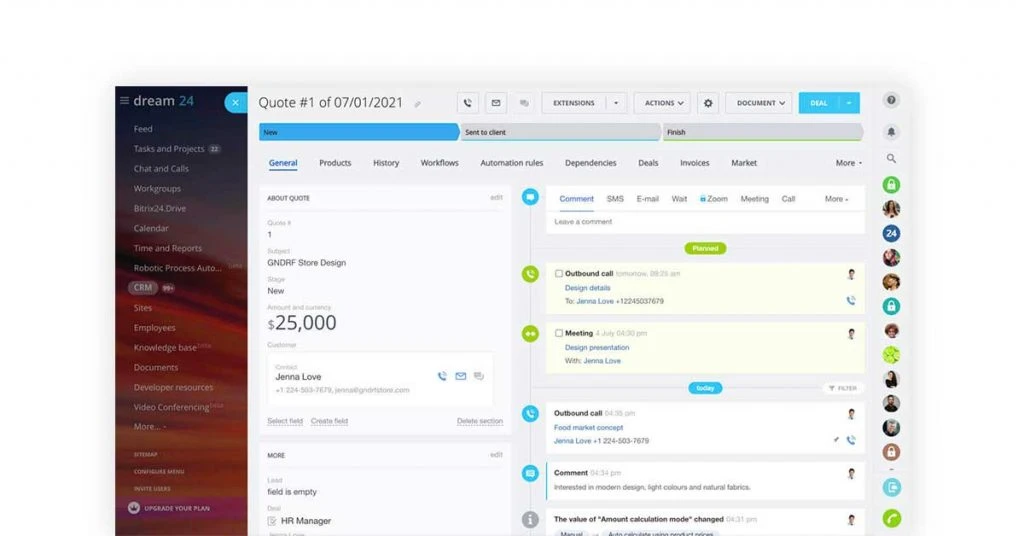
Bitrix24 CRM lets businesses automate their processes and connect with customers via SMS, phone calls, emails, etc. You can easily build responsive websites with custom domain names through industry specific templates. It also helps in easily automating sales and marketing activities via pre-defined rules and triggers.
Bitrix24 CRM Price: It has a free WordPress plugin integration plan with 5GB storage. For additional cloud storage and other features like webmail and calendar, pricing starts at INR 3023.02 per year for 5 users.
Bitrix24 CRM Pros & Cons
Pros
- Data security
- iOS & Android mobile app
- Cloud storage
- Integration with Office 365, Zapier, Slack, etc.
Cons
- Limited customizations & reporting
- Tech support could be better
Suggested Read: Best Free & Open-Source Web Design Software
WP Fusion
WP Fusion lets you sync CRM with customer information and personalize websites such as ecommerce stores and e-learning platforms. You can create targeted campaigns through different marketing channels like SMS, email, and so on.
It can integrate with most WordPress plugins for ecommerce, memberships, learning management systems, etc.
WP Fusion Price: The personal plan costs Rs 19171.03/year allowing users to manage one website.
WP Fusion Pros & Cons
Pros
- Easy setup
- High Security
- Regular updates
- Integration with Elementor, GamiPress, etc.
Cons: Too many tags and automation triggers can get confusing
Freshworks or Freshsales CRM

Freshsales CRM formerly known as Freshworks enables businesses to create tailored campaigns which help in generating and nurturing leads. You can deliver personalized messages via emails, WhatsApp, and others.
You can also add Help Widget in your WordPress site to streamline ticket resolution process. It supports over 150 types of currencies and more than 10 languages.
Freshsales Price: It offers a free plan for basic features like contact management tool. However, the growth plan starts at INR 999 /user per month billed annually with extra features like bot sessions and AI powered predictive contact scoring.
Freshworks Pros & Cons
Pros
- Role based access and single sign on functionality
- Integration with Outlook, Gmail, etc.
- Mobile App
Cons: User interface could be simpler for non tech savvy users
FluentCRM
FluentCRM lets you manage your contacts, email campaigns, memberships, e-learning and more from within the WordPress dashboard. You can store purchase history, communications for tracking and personalization purposes. This is done by categorizing users into different tags and lists based on their information.
FluentCRM Price: It has a free version for basic marketing automations and email campaigns. Pricing starts at INR 9999 for license of a single site with plugin updates and priority support.
FluentCRM Pros & Cons
Pros
- No limit on emails or contacts storage
- GDPR compliance
- Integration with LifterLMS, WooCommerce, etc.
- Automatic data cleanup
Cons: Requires external email sending service.
Groundhogg

Groundhogg WordPress CRM is commonly used by freelancers and digital marketing agencies for marketing campaigns, automation funnels, activity tracking, and the like. It offers lead generation templates and email editor with drag and drop functionality to help save time. You can use customs forms to gather contact information.
Groundhogg Price: You can opt for a 14-day demo. Pricing for annual subscription starts at INR 1551.83 per month.
Groundhogg Pros & Cons
Pros
- Scalability
- Integration with Zapier, Elementor, Twilio, etc.
- Advanced tracking and reporting
- GDPR Compliance
Cons
- Self-hosting requires a reliable server
- User interface could be improved
Suggested Read: Open Source & Free CRM Software for Small Business and Enterprises
Web to Lead for Salesforce
Web to Lead for Salesforce enables businesses to capture information for leads from their WordPress website directly into the CRM account. By collecting information about the product interests of customers, you can easily automate marketing and sales processes.
Further, Salesforce WordPress plugin provides the setup wizard to generate HTML code for forms that can be embedded onto the WordPress website.
Web to Lead for Salesforce Price: First 10 subscriptions are free for non-profit and educational organizations. It offers a 30-day free trial. Annual pricing starts at INR 1940.19 per user per month.
Web to Lead for Salesforce Pros & Cons
Pros
- Easy setup
- Role & Permission based access
- Integration with Google Apps
- Mobile App
Cons: Limited customizability with plugin
WooCommerce CRM
WooCommerce CRM allows you to store, manage, and analyze customer data for marketing and personalization purposes. Activating WooCommerce plugin enables addition of items for selling and checkout options. By syncing the CRM with WordPress plugin, you have the entire information on a single dashboard.
WooCommerce Price: It is free and open source.
WooCommerce Pros & Cons
Pros
- Highly customizable
- iOS and Android mobile app
- Large community support
Cons: Plugins can be expensive and slow down the website
vCita CRM

vCita CRM offers several useful and customizable plugins for WordPress websites of any design or theme. You can use the plugins to get insights about new leads, track clients, automate communication, and other such purposes.
Some of the features include a form builder plugin for capturing leads, an online scheduling plugin for booking appointments, and so on.
vCita Price: It offers a 14-day free trial. Pricing starts at INR 1473.79 per month when billed annually.
vCita Pros & Cons
Pros
- Data security for client portal
- Customizable workflows
- Integration with Zoom, Zapier, Google Analytics, etc.
- Android & iOS app
Cons: Customer support could be better
Conclusion
Given the popularity of WordPress, it is highly recommended to use one of the CRMs mentioned in this blog. They are compatible with WordPress plugins which can help in streamlining the marketing and sales processes for any organization.
FAQs
Can you build a CRM with WordPress?
Yes, you can setup a CRM within WordPress via plugins like Web to Lead for Salesforce, Groundhogg, etc.
Which CRM works best with WordPress?
CRMs that work best with WordPress include Salesforce, FreshWorks CRM, Hubspot, etc.
How do I add a CRM to my WordPress website?
After setting up your account on a CRM, you can install the compatible plugin by logging in to your WordPress account.
How do I create a customer database in WordPress?
Install a database plugin compatible with your CRM. Configure the plugin to add custom fields. Now, you can add customer details to the database.
Which is the best free CRM for WordPress?
FluentCRM, Bitrix24 CRM, and Freshworks CRM are among the best free CRMs for WordPress.
What is the best free CRM plugin for WordPress?
The best free CRM plugins for WordPress include WP ERP, Bitrix24 CRM.
How to create CRM in WordPress?
Install the WordPress plugin by logging in to your website’s account. Create an account of your CRM and start setting your form, managing contacts, etc.
Related Categories: Plugins & Extensions | eCommerce Platforms | Ecommerce Website Builder Tools
Ayushee is currently pursuing MBA Business Analytics from SCMHRD, Pune with a strong background in Electronics and Communication Engineering from IGDTUW. She has 2 plus years of full-time work experience as an SEO content writer and a Technology Journalist with a keen interest the amalgamation of business and... Read more