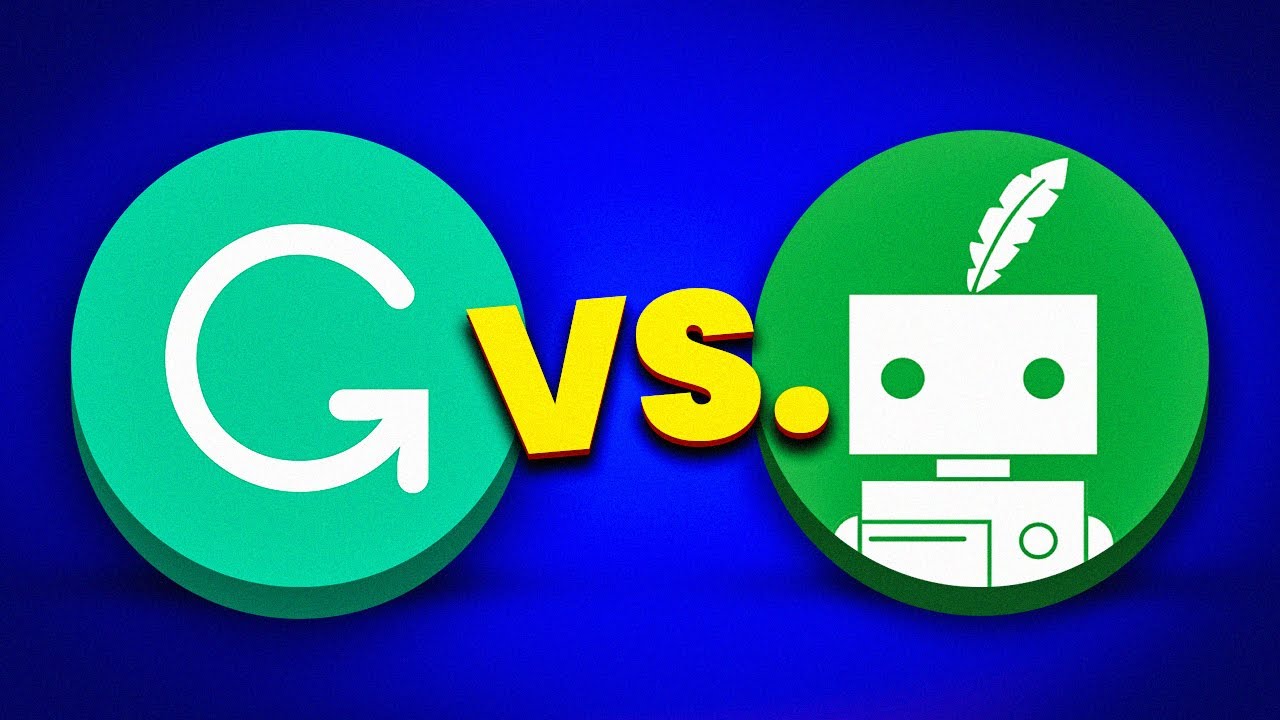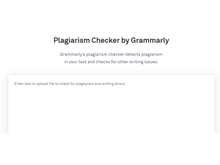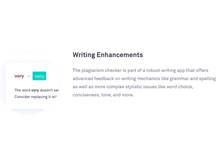Grammarly and Quillbot are popular AI writing assistants that can be used to polish your writing skills. Both of them are equally good at providing synonyms suggestions, correcting grammar errors, and adjusting the content tone. However, they are different in terms of features, pricing, functionalities, etc. Let's learn about these differences below.
Grammarly vs Quillbot: Overview
Grammarly and Quillbot are the top choices when it comes to writing enhancement software. From checking plagiarism, detecting grammar errors, and paraphrasing content, all can be achieved with this software. However, despite sharing some common features, Grammarly and Quillbot are different from each other in terms of functionalities. For example, Quillbot lets you translate text which is not available in Grammarly.
Similarly, Grammarly provides an essay checker which is currently not supported by Quillbot. Let's have a more detailed comparison of Grammarly vs Quillbot based on the following parameters so you can choose the better writing assistant for you:
- AI Writing Assistant
- Text Summarizer
- Content Expander
- Snippets Creation
- Document Format Supported
- Plagiarism Checker
- Pricing Plans
- Chrome Extension
Grammarly vs Quillbot: Pros and Cons
- The tone detection feature is free in Grammarly and paid in Quillbot
- Grammarly offers more English dialects to write than Quillbot
- Text translation is only supported in Quillbot currently
- Essay Checker is supported in Grammarly but not in Quillbot
Grammarly vs Quillbot: In terms of Features
Grammarly and Quillbot can help you with checking plagiarism, adjusting tone, correcting punctuation errors, and so on. However, they differ from each other in terms of feature set as enumerated below.
- AI Writing Assistant: Both Grammarly and Quillbot offer an AI writing assistant to get suggestions for your writing. However, Grammarly supports AI writing for 8+ categories, whereas Quillbot supports only 6 content types.
- Text Summarizer: With the text summarizer, you can easily summarize the gist of your articles, blogs, essays, etc., easily. If you need this feature, you can prefer Quillbot as Grammarly does not support this feature currently.
- Content Expander: The content expander can help you in expanding your content with more words and phrases. This functionality is currently supported in Quillbot. You will also find this feature in many Grammarly and Quillbot alternatives.
- Snippets Creation: If you want software that can help you create reusable content snippets, then choose Grammarly as Quillbot does not support this feature.
- Document Format: With Grammarly, you can edit documents in .doc, .docx, .odt, .txt, and .rtf. On the other hand, with Quillbot you work on documents in 10+ formats including pdf, docx, pptx, odt, chm, odp, pages, xlsx, etc.
- Plagiarism Checker: One of the biggest advantages of using Grammarly is that it allows you to check plagiarism in 100 documents up to 50k words in a day. As compared to Grammarly, Quillbot lets you check plagiarism in only 20 pages with 250 words max/page even in its premium plan in a month.
Grammarly vs Quillbot: Pricing Plans
In terms of pricing, Grammarly offers a free plan and 2 paid plans. Under its free plan, you can check grammar, punctuation, and spelling issues, detect tone, generate citations, etc. For more advanced features like tone suggestions, sentence rewriting, and word choice, you can buy its premium plan starting from INR 984/month. On the other hand, Quillbot also offers a free and paid plan. Under its free plan, you can paraphrase content, summarize content, add synonyms, and check fluency in your content. Its paid plan starts from INR 818.34/month and comes with features like unlimited paraphrasing, plagiarism checker, and tone detection.
Grammarly is better than Quillbot because it can detect tone and check plagiarism even in its paid plan.
Grammarly vs Quillbot: Chrome Extensions
To correct grammar and improve writing, both Grammarly and Quillbot offer a Chrome extension. The Grammarly Chrome extension can be used on 12 platforms including Gmail, YouTube, Instagram, Salesforce, etc. On the other hand, Quillbot extension can also be used on 12 platforms that include Gmail, Outlook, Word, Facebook, Discord, etc. Therefore, in terms of extensions, both Grammarly and Quillbot are on the same turf as both support different applications with extensions.
Grammarly vs Quillbot: Citation Generator
The option to create citations for your content is available in both Grammarly and Quillbot. However, Quillbot supports multiple formats to generate citations like APA 6, APA 7, MLA 9, MLA 8, and Chicago-style. On the other hand, Grammarly supports only basic citation generation formats like APA, MLA, and Chicago style. Therefore, Quillbot is better because it provides more options to generate citations.
Grammarly vs Quillbot: Which is better?
Both Grammarly and Quillbot are good software if you want to improve your writing. However, which one is better than the other is totally dependent on the type of features you are looking for in an AI writing assistant. Grammarly is a better choice for features like essay checker, snippets creation, and free tone detection. On the other hand, choose Quillbot if you need features like content expander, text summarizer, translator, etc.


 18 Ratings & 18 Reviews
18 Ratings & 18 Reviews