All Categories
Featured Categories
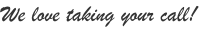
Get Advice from Our Software Experts
Income Tax Software

View all Income Tax Software
CPQ software

View all CPQ software
Performance Management System

3D Design Software

SEO Tools

Conversion Rate Optimisation Tools

Business Intelligence Software

DJ Software

View all DJ Software
Network Security Solutions

Identity Access Management Software

Endpoint Security Software

Application Security Software

Data Security Software

Video Management Software

Asset Management Software

Loan Management Software

Insurance Management Software

Document Management Software

Operating System

Data Management Software

Accessibility Testing Tools

Pharmacy Software

View all Pharmacy Software
Hotel Management Software

View all Hotel Management Software
Banquet Management Software

Devops Tools

View all Devops Tools
Web Hosting Solutions

CAD Software

View all CAD Software
Aviation Maintenance Software

Cloud Computing Platforms

Database Management Software

Cloud Networking Services

Oops! Try searching for something else..
20,000+ Software Listed
Best
Price Guaranteed
Free Expert
Consultation
2M+
Happy Customers